- Home /
Light shining through objects / weird shadows
Apparantly the directional light in my scene is shining through sections of my crate model (see screenshot).
Is this related to my modelling (done in Blender 3d)? Or is there a Unity-related way to circumvent or fix this problem?
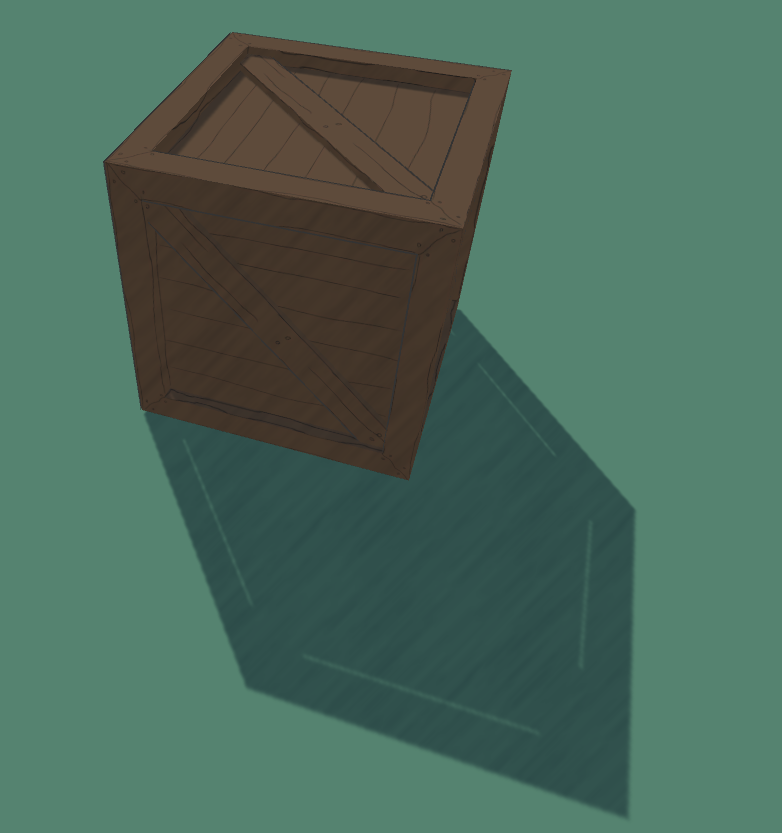
You could try adjusting the bias/normal bias of the light source. These make shadows look a bit less realistic and lead to artefacts like this, but mean that flat surfaces don't end up shading themselves.
Answer by Mike-Bastien · Jul 03, 2017 at 08:36 AM
Hi,
Likely your mesh is fine.
Although if the verts aren't welded, or you have edge-gaps; then yes it could be your model.
However!!!
It is more likely a 'design-bug' imo and may one day may file a report.
To the point:
Reduce and/or play around wtih the 'Bias', 'Normal Bias' and 'Near Plane' settings in your directional light source, under the 'Shadow Type' if you have it enabled.
A late reply, that I'm posting for posterity.
Answer by kasuyakema · Nov 15, 2020 at 03:54 PM
The normal bias is the problem here (thx @Mike-Bastien for the lead). all faces of the mesh are inset by a small amount leading to this Problem. I think the correct Term is bleeding. If you disable the normal bias you get the tradeoff Problem of shadow-acne (self shadowing of surfaces). I solved it for me by changing the angle of the directional light so the lightrays are not parallel to the seams of the objects. You can also extend the mesh slightly so different objects overlap a bit, but that seems kind of messy to me.
Your answer

Follow this Question
Related Questions
(help) separated shadows for aligned objects 0 Answers
Deferred realtime shadows appearing in editor and game view but not when played 0 Answers
Shadows look bad or not show at all 0 Answers
Spotlight Soft shadows not rendering when close to object. 1 Answer
Game Breaking Shadow Rendering Issue 0 Answers