- Home /
[Blender] How to export 2 UVMap applied to the same Mesh
Dear all,
I struggle since this Saturday for export 2 UVMap applied to the same mesh from Blender to Unity.
I'am Using Blender 249.2 and unity 3.
When i apply 1 UVMap on my character (the character face for example), it works! it's imported in Unity: i see the texture face on the head. Cool!
However when i declare a new UVTexture in Blender: the pant in my example. The UVMap pant is well imported but the UVMap texture character face disapear !!!!
Moreover, i don't know why... the texture character face is applied on the entire body except the pant... (like a "default" mesh texture).
In blender, the two UVTextures are visible into the UVProject modifier (applied to the mesh).
Thanks for support,
Best regards,
Toum from France
Answer by Eric5h5 · Jan 25, 2011 at 12:05 AM
You need a material with a shader that uses two sets of UVs. As far as I know offhand, the only built-in shaders which do are the legacy lightmap shaders. However, in this case you don't need or want two UV maps in the first place, you just use one UV set and two materials.
Dear Eric5h5,
Thanks for your quick response and support !
It works with one material and 2 UV$$anonymous$$ap with faces assigned to this material.
I have tested with a material for each UV$$anonymous$$ap. I quite easier to find out which faces are assigned to an uvmap or another. ($$anonymous$$y need is to have separated image files for character face, pants, jacket, shoes,...).
This work by your help :)
Thanks again !!
Best regards,
Toum from France
Your answer

Follow this Question
Related Questions
Assigning UV Map to model at runtime 0 Answers
How to make seamless UV maps 0 Answers
Wrong uv coordinates in Unity? (but works fine with Blender) 1 Answer
Blender UV Material? 1 Answer