- Home /
Are there a folder for global script?
Sometimes I want to make a script that would be shared to every project I created (helper class or extend editor) I want to make it copying every times I create project or just sharing as global asset or something
Did unity has something like that?
You have some assembly files at the root of your project. Those are copied from the Unity folder, the main one. Change those to perform extra actions. They are xml.
Your idea of C# script is not valid, you would have to create that script for each new creation, which is pretty much the same as downloading manually.
@Thaina : Inefficient approval system ? Look at this : http://forum.unity3d.com/threads/unity-answers-troll-questions.349253/
And if you are not pleased by this system, move your a#$ and help others, you won't need to be approved anymore. And if you reach 1000 karma point, you will be able to help moderators who are not part of the Unity $$anonymous$$m (and not paid), just generous persons using their free time to help people like you.
@Hellium That's why I talk about system not person. You can understand difference between these words right? $$anonymous$$oderator need to spend their time to look and approve each post ins$$anonymous$$d of doing other thing is inefficient system. And trolling post can just got reported and banned. That's far more efficient
I also already try to help people then my answer got delayed for approval too. And it seem too late tobe helpful. So I just stop because I got annoyed with inefficiency. So you should stop your mouth too if you don't want to help
@fafase What is that xml file? And where does it copied from? Which directory was that "unity folder" you mentioned contain in windows?
Create a new project, then at the root level you have Assets folder and a bunch of csproj files. Those are setting the project and running actions based on setting.
You can open them in any text editor. I would not recommend to modify them without knowing exactly what to do.
I would think those file are copied from a template somewhere in the Unity folder but I can't say where they are stored..
@fafase That's still just project scope, not a global automatic scope. I don't want to do it everytime I create project. I want something that will automatically import whenever I create new project in my computer
Answer by SarperS · Aug 25, 2015 at 10:14 AM
You can make it into a unitypackage and put it under "..\Unity\Editor\Standard Assets" and then select/import it everytime you create a project from the "Asset Packages" option from the Unity launcher.
OP wants an automatisation of that process. I originally suggested that in an answer I removed because what he is after is no longer Unity specific but more about software architecture.
That folder is in ProgramFiles/Unity in windows right?
Also can we add that package and modify something to set checkbox true as default?
You could use hardlinks on windows and sym links on $$anonymous$$ac to mean you only have to change code in one place and avoid having to keep reimporting. Check the answer here.
@Thaina I don't see the motivation here. Do you create projects on a daily or even hourly basis or something? Clicking a couple of check boxes every time you create a project shouldn't be too much work. Ideally you would only create projects a couple times a year and have a testbed project for testing out stuff. Could you please explain why you need this?
@Sarper Soher That question I just ask for convenience, Yes sometimes I delete and create new test project for checking functionality manytimes in one day. And to check that I was import all I need is annoying sometimes
But before that please tell me which place is exact directory of "standard asset" folder
Answer by Thaina · Aug 25, 2015 at 04:30 PM
Additional from @Sarper Soher I found the information about "module" from google. Thanks for your pinpoint folder name
http://homans.nhlrebel.com/2014/12/09/unity-4-6-and-modules/
Answer by fishbrainz · Aug 26, 2015 at 07:38 AM
I would create a unitypackage with some base classes/folder structure, and import those in every new project directly from the wizard. Ofc this package would need to be updated every time you decide you need something more added to it, That would be my choice.
Your answer

Follow this Question
Related Questions
How to assign variables like Texture2D, TextAsset, Transform, etc. using code? 1 Answer
Importing .png via script 1 Answer
[Editor scripting] How to save a script generated mesh as an asset/FBX? 4 Answers
Permanently linking import settings presets 0 Answers
Can AssetDatabase.LoadAllAssetsAtPath Load All Assets Recursively? 2 Answers