[Text Area] Not working properly - Unity 2019.3 Lighweight
Hey everyone, The [TextArea(X,Y)] code is not working for me, displaying an empty block without the writeable string. I'm using the 2019.3.0a3 Unity Version.
[TextArea(4,4)]
public string sentence;
The images speak for themselves: It appears that the Text Area IS THERE, but I can't click nor write on it. 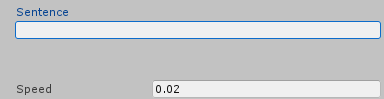
Also, the Text Mesh Pro and vanilla Text components both seem to also be bugged. 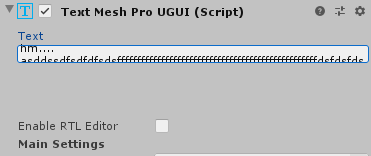 Any help is appreciated, thank you! It appears that "STRINGS" are bugged in general.
Any help is appreciated, thank you! It appears that "STRINGS" are bugged in general.
Same problem - I tested same code in the last 2018 version, worked fine. I think they must have applied the height attribute to the wrong element since increasing the $$anonymous$$imum does affect the space below the string in the inspector.
That's so weird. When I upgraded from 2018 to 2019.3, it did that same thing to $$anonymous$$e as well. I still have no idea how to fix it. Did you happen to find it?
Answer by anu_121 · Oct 05, 2019 at 01:03 AM
This is BS. Its the basic thing that Unity needs to take care of!
Answer by FeralIguana · Jun 25, 2019 at 02:27 PM
I fixed it by reverting to a previous engine. (The last 2018, now marked LTS.)
I'm new to Unity, and just used the top engine on the Hub list, which is now marked alpha, I think. I'd report it as a bug if I knew how.
If you can't wait, you could write a custom inspector or maybe the free package (Naughty Attributes IIRC) could help. In my case I only cared about the inspector window - if it affects the UI, I assume they will fix in next patch.
Your answer

Follow this Question
Related Questions
How to find a variable int with a string? 1 Answer
How can i open txt file outside the unity editor. When i have already finshed the game. 1 Answer
How to reproduce Unity Editor native TextArea. 0 Answers
HideFlags.HideInHierarchy not updating hierarchy in Edit-mode 3 Answers
A script behaviour has a different serialization layout... 7 Answers