- Home /
[SOLVED] Is there a quick way to update a mesh in scene?
So I'm working on a whitebox level, at the moment I'm starting to add the finished and texturized models. Is there any quick way to: "hey, I want this white and flat cilinder to become the nice and polished pilar I have in my folder" without the need to placing it in the scene by hand, rotating and scaling it again?
If I remember correctly Unreal had a similar option by selecting the scene mesh and then right-clicking the new one and selecting something like "swap current meshes".
Edit: Thanks for the help!
Have you tried assigning the polished mesh as a $$anonymous$$esh of the $$anonymous$$esh Filter component on the cylinder object? 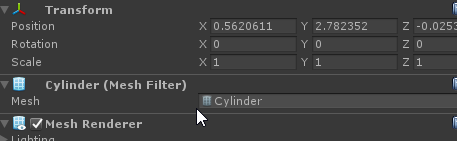
Oh, there it is!!! Thank you very much. :)
Can you replace the file of the placeholder mesh with the final one? If you can, this will automatically update the mesh upon reimporting the file. The material, however, might need to be applied manually.
If this is not an option, you could make the placeholder objects into prefabs (one prefab for all objects that have the same mesh and material), and then just update the mesh and material on the prefabs.
I realise that if the placeholders are not yet prefabs this is basically recreating the level, but short of writing an Editor script fo this, I can't think of a better approach. However, you will be better off with prefabs anyway: in general you should use prefabs for everything; it just simplifies later changes.
Answer by Unified2000 · Jun 01, 2018 at 11:38 AM
You can change just the mesh alone through the Mesh FIlter which you'll probably find just below Transform in the inspector. So to a new person that's just below the object's position and scale properties.
Your answer