- Home /
Can't get my sprite animations to line up perfectly
I have a simple "throwing motion" that happens with just 2 sprites. However, I can't get the motion to look perfect because when the sprites arm is extended in the second sprite, it moves the entire sprite every so slightly and they don't line up perfectly. I just want it to stay still and have the arm move. It's driving me crazy, i've tried both exporting the sprites from inkscape and AI but no matter what, I cant get them lined up properly. I've also tried editing the pivot but i still can't get it perfect! please someone help me!
example video https://youtu.be/ZtfUov3bq90
I recommend to add screenshots. I can't imagine what your talking about
Answer by Cuttlas-U · Mar 01, 2018 at 09:28 AM
hey ; the sprite size are the same ?
and can i see the code and some screen shots;
@Cuttlas-U here's a link to an example: https://youtu.be/ZtfUov3bq90
Follow this Question
Related Questions
Run sprite animation in editor mode? 0 Answers
How to get all Sprites used in a 2D Animator? 1 Answer
Sprite collor don't change on animation 0 Answers
How do I add/draw a sprite? 1 Answer
add animation frames to existing spritesheet with animations? 0 Answers