- Home /
Monodevelop mousewheel doesn't work, loss of focus?
Ok so this really throws me off whenever I stop procrastinating and decide to actually work on my games.
Whenever I open monodevelop, usually 5 seconds afterwards, the mouse cursor will be stuck on the text selection mode (the I thing) and the mouse wheel will not work. Since alt tabbing out and onto monodevelop (usually) makes it work again (for like 5 seconds) I assume it might have something to do with loss of focus.
Also, not only does the mouse wheel does not work but I can't click on most things either, such as the "Next/Previous" and "X" buttons on the Search bar (Control+F), and most buttons on the option menus, for example I can click on the top bar and go to options for example, but I can't click Ok, or Cancel or anything, the checkboxes don't work either with the mouse although when I click on them they get highlighter (but don't change), I can however press Spacebar to change them, but again I can't confirm or cancel with the mouse (I can only click the X to close that window).
I have googled this for months and even though things talking about this are scarce, fewer actually have any good suggestions and fewer still are regarding windows (I am using Windows 8)
So please if anyone knows a solution I'd love to hear it because I'm going crazy with this! I need my scrollwheel! xD
Answer by Domarius · Jan 30, 2015 at 09:22 PM
When you mentioned "games" I assume you mean Unity - I thought I'd let you know that the build that comes with Unity is 2 years old (2012, check the Help, About) and Unity have never seen fit to update it. So try and harass them about it.
In the mean time, you can quickly Alt-Tab twice, to switch away and switch back, this allows you to scroll with the scroll wheel, until you click into the text again.
Your answer

Follow this Question
Related Questions
Input.GetAxisRaw("Mouse ScrollWheel") 4 times 0 Answers
Monodevelop mousewheel doesn't work 0 Answers
How can I fix Monodevelop mouse focus issue on OSX? 0 Answers
A node in a childnode? 1 Answer