- Home /
Scroll Rect doesn't display items Unity 5.6
Hello, after the upgrade from Unity 5.5 to Unity 5.6 my server list in the lobby (which I dinamically instatiate) doesn't work anymore. I haven't changed anything to the code, I've just update the Unity version! I don't have errors and the items aren't shown in the game tab or scene view but are present in the hierarchy (see the screenshots in attachment).
Unity 5.5

Unity 5.6 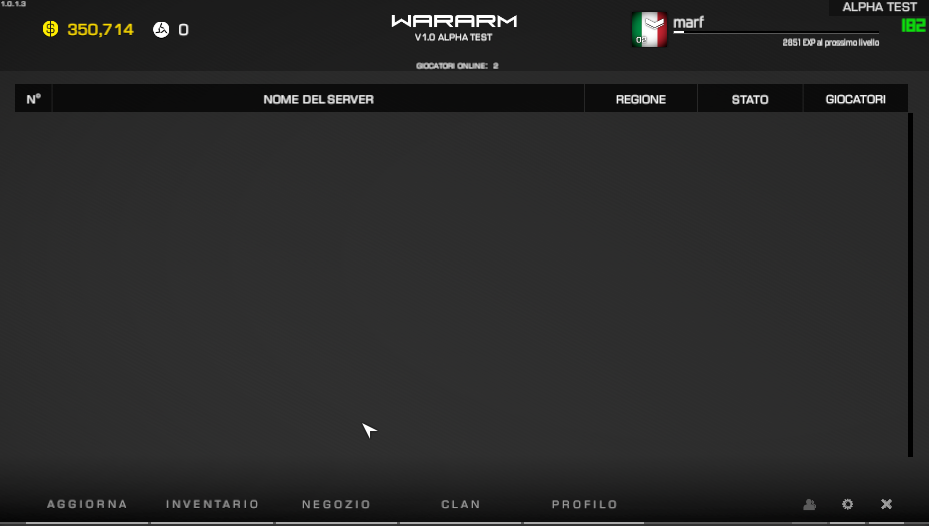
Hierarchy is the same both for Unity 5.5 and Unity 5.6 with 4 server rows prefab instatiated (as in the screen for 5.5)
I think it's a bug, any suggestions?
Marco
It is highly advised against changing Unity versions in the middle of a project, unless there is some new feature that you needed and it wasn't implemented in your version. It is always good practice to stick to a single version of Unity through the life of a project.
We upgraded the version because 5.6 implemented Vulkan which can bring us a lot of optimization, by the way with version 5.6.0p3 the problem is fixed!
Answer by marf · May 12, 2017 at 06:36 PM
The problem is fixed with Unity 5.6.0p3 (patch 3)
Answer by Luky66 · May 03, 2017 at 08:43 AM
Hi marf, I'm having the same problem. Due to a bug the contet transform of a scroll rect has its position set to NaN. That's why it disappears. Sometimes, after setting the scroll rect to elastic instead of clamped and reseting the position of the contet gameobject transform, the content reappeared. However, currently it seems like I am having problems with elastic movement too, and I had to disable the scroll rect component to see the contents again. I have no idea what is causing this bug, therefore I can't give an answer on how to fix it for good.
Hello, I've upgraded toUnity5.6.0p3 and the problem seems to be fixed, hope it is fixed also for you!
Your answer