- Home /
resize gui texture, scrollbar
pretty much what the title says I wish to resize a nose on a face for example, if I click on the nose 4 scroll bars show up/enable. Then using them increase width, height, and adjust X, and Y axis.
I wish to use scroll bars to scale a gui draw texture, to modify both Width and Height, and also move the texture along the X, and Y axis.
I can scale/ resize a texture however I wish to have the scroll bar (TAB) centered so I can lower and increase the value of the textures Width, Height etc..
Click on Nose, 4 scroll bars show up, each is centered to default W/H/X/Y, and allow up and down adjustments.
This is what I have so far
The user should be able to ● Choose between at least 3 different head shapes/styles ● Choose between at least 3 different hair styles ● Choose between at least 3 different eye shapes and/or colours ● $$anonymous$$ove the eye locations up/down or left/right ● Scale the eyes to be bigger or smaller ● Choose between at least 3 different noses ● $$anonymous$$ove the nose up and down ● Scale the nose ● Choose between 3 different mouth styles ● Position the mouth ● See their updated choices on a composited image
Your answer

Follow this Question
Related Questions
can I apply my camera photo image to unity model face? 0 Answers
Slide GUITexture/GameObject into view? 1 Answer
Reduce Draw call for Multiple GUI Textures with same Texture 1 Answer
Toggle GUITexture V.2 1 Answer
Toggle GuiTexture 1 Answer