- Home /
hello, i am new in game creation and i was wondering will i heavly need to learn coding or scripting before using Unity
Answer by Matthew0123 · Jan 25, 2013 at 10:37 PM
Depending on what you're going to do.
If you are doing art I would advise you to learn basic coding and the code that relate to art so you can do changes in game with those.
But if you're going to make a game then yes you will need to know coding. There is ton of videos, sites, and places to get help.
Answer by AndrewGrayGames · Jan 25, 2013 at 11:02 PM
No, in that there are all kinds of scripting resources out there for you to use!
The various example projects that come with Unity have some great camera and character controllers (in my own works I use only mildly-updated versions of them, and even then the changes are specific to the quirks of the projects I am working on), but you can also get some great resources from the Scripting Wiki (The MeshCombiner is a great tool to get better performance out of your scenes), and the Asset Store has a few great free scripting assets.
Yes, in that if you want to take one of those aforementioned assets and tweak them to some quirk in your project, or create a whole new feature, or really just understand what a given script does, you'll want to learn one of the languages.
While C# is perceived as the most intimidating of these languages, I highly suggest beginning to self-teach C# as it will pay dividends later. UnityScript, Unity's highly-customized variant of JavaScript, is great if that proves to be too much of a challenge.
I started out using UnityScript, but when it came time for me to transition to C#, I already had some background through school, which helped. My advice is to start small: don't try to write a full game! Something simple, like a character controller, is probably the best way to start when you make that decision.
Good luck, and welcome to Unity!
Your answer