- Home /
Click and Drag script
Hi, I have Click and Drag script. However, it currently clicks and drags everything. How can I alter this script to make it only drag a specified GameObject? I've tried everything I can think of with my limited knowledge on scripting grammar.
#pragma strict
// Attach this script to an orthographic camera.
private var object : Transform; // The object we will move.
private var offSet : Vector3; // The object's position relative to the mouse position.
function Update () {
var ray = camera.ScreenPointToRay(Input.mousePosition); // Gets the mouse position in the form of a ray.
if (Input.GetButtonDown("Fire1")) { // If we click the mouse...
if (!object) { // And we are not currently moving an object...
var hit : RaycastHit;
if (Physics.Raycast(ray, hit, Mathf.Infinity)) { // Then see if an object is beneath us using raycasting.
object = hit.transform; // If we hit an object then hold on to the object.
offSet = object.position-ray.origin; // This is so when you click on an object its center does not align with mouse position.
}
}
}
else if (Input.GetButtonUp("Fire1")) {
object = null; // Let go of the object.
}
if (object) {
object.position = Vector3(ray.origin.x+offSet.x, object.position.y, ray.origin.z+offSet.z); // Only move the object on a 2D plane.
}
}
Just add an IF that checks if the hit transform is this.transform. This way the script will only work if the object you drag has the script.
if (hit.transform == this.transform) {
object = hit.transform;
...
}
Answer by hollym16 · Nov 26, 2013 at 12:52 PM
I've continued to research and have found that the following script, that is placed onto the object you want to drag, works best for me:
using UnityEngine;
using System.Collections;
[RequireComponent(typeof(BoxCollider))]
public class Drag : MonoBehaviour { private Vector3 screenPoint; private Vector3 offset; private float _lockedYPosition;
void OnMouseDown() {
//screenPoint = Camera.main.WorldToScreenPoint(gameObject.transform.position); // I removed this line to prevent centring
_lockedYPosition = screenPoint.y;
offset = gameObject.transform.position - Camera.main.ScreenToWorldPoint(new Vector3(Input.mousePosition.x, Input.mousePosition.y, screenPoint.z));
Screen.showCursor = false;
}
void OnMouseDrag()
{
Vector3 curScreenPoint = new Vector3(Input.mousePosition.x, Input.mousePosition.y, screenPoint.z);
Vector3 curPosition = Camera.main.ScreenToWorldPoint(curScreenPoint) + offset;
curPosition.x = _lockedYPosition;
transform.position = curPosition;
}
void OnMouseUp()
{
Screen.showCursor = true;
}
}
i cant drag it. 1.create script, insert this. 2. create empty object, insert script 3. add component "image (script)" 4.and... still not worlking . why?
Answer by robertbu · Nov 01, 2013 at 03:26 PM
Here is your script back with a few changes. The code checks for the tag "Draggable". As mentioned above, you could use the name instead, or even check for a specific component. I reworked your drag code a bit to deal with the offset.
#pragma strict
// Attach this script to an orthographic camera.
private var object : Transform; // The object we will move.
private var offSet : Vector3; // The object's position relative to the mouse position.
private var dist : float;
function Update () {
var ray = camera.ScreenPointToRay(Input.mousePosition); // Gets the mouse position in the form of a ray.
if (Input.GetButtonDown("Fire1")) { // If we click the mouse...
if (!object) { // And we are not currently moving an object...
var hit : RaycastHit;
if (Physics.Raycast(ray, hit, Mathf.Infinity) && (hit.collider.tag == "Draggable")) { // Then see if an object is beneath us using raycasting.
object = hit.transform; // If we hit an object then hold on to the object.
offSet = object.position-hit.point; // This is so when you click on an object its center does not align with mouse position.
dist = (ray.origin - hit.point).magnitude; // Distance to the object from ray origin.
}
}
}
else if (Input.GetButtonUp("Fire1")) {
object = null; // Let go of the object.
}
if (object) {
object.position = ray.GetPoint(dist) + offSet; // Only move the object on a 2D plane.
}
}
You will find a script at the following link that you attach to each object you want to make draggable. An alternate to what you are doing.
http://answers.unity3d.com/questions/566327/drag-object-relative-to-camera.html
Answer by mattssonon · Nov 01, 2013 at 12:55 PM
You can make a check around line 23 for the object's name, e.g.:
if (Physics.Raycast(ray, hit, Mathf.Infinity)) { // Then see if an object is beneath us using raycasting.
if (hit.transform.name == "Name of object you want to drag") {
object = hit.transform; // If we hit an object then hold on to the object.
offSet = object.position-ray.origin; // This is so when you click on an object its center does not align with mouse position.
}
}
Yeah thats what I thought. Unfortunately, it makes the objects centre move to the mouse click; it wont drag. I'm not sure why it does this though as theres the bit of code under thats meant to prevent that from happening offSet = object.position-ray.origin;
Answer by d2clon · Jul 05, 2021 at 02:02 PM
This script works for me: https://gist.github.com/fguillen/2b9d0dbf437e2d723079f122daf391bb
using UnityEngine;
public class Draggable : MonoBehaviour
{
Vector3 offset;
void OnMouseDown()
{
offset = transform.position - Camera.main.ScreenToWorldPoint(Input.mousePosition);
}
void OnMouseDrag()
{
transform.position = Camera.main.ScreenToWorldPoint(Input.mousePosition) + offset;
}
}
Your answer

Follow this Question
Related Questions
The name 'Joystick' does not denote a valid type ('not found') 2 Answers
Message sender...how to know who send the message 1 Answer
how can i move another gameobject from a single script? 1 Answer
Replace variable with new game object after it is made null - not working 0 Answers
How do I handle object selection and GUI response ingame? 5 Answers