- Home /
How to select one prefab from more ?
I'm developing one simple game. I'm beginner of Unity.
I have three character in my scene. What I want to do is, when I click on one character , only that will move using keyboard input other two will stand idle. and so on.
Any suggestion is helpful.
I used following code using which i can able to select one character from mouse. How can I do same for all? Also, I want to move focus of camera to selected prefab.
using System.Collections;
using System.Collections.Generic;
using UnityEngine;
public class raycast : MonoBehaviour {
// Use this for initialization
void Start () {
}
// Update is called once per frame
void Update()
{
if (Input.GetMouseButtonDown(0))
{
Debug.Log("Mouse is down");
RaycastHit hitInfo = new RaycastHit();
bool hit = Physics.Raycast(Camera.main.ScreenPointToRay(Input.mousePosition), out hitInfo);
if (hit)
{
Debug.Log("Hit " + hitInfo.transform.gameObject.name);
if (hitInfo.transform.gameObject.tag == "Himalaya")
{
Debug.Log("It's working!");
}
else
{
Debug.Log("nopz");
}
}
else
{
Debug.Log("No hit");
}
Debug.Log("Mouse is down");
}
}
}
You could add bool for each character controller you have if they are selected then you can move them.
There was a solution to the camera though I forgot where it was. Try searching in google keeping objects in camera viewport.
Just a note on your class. Avoid using similar/existing class name built in unity. else you might get confused. You could make use of namespace if you want to keep that class name.
Your answer