- Home /
VR UI issue
Hey there,
I'm having quite strange issue here. I was been working on some VR project about 2 months ago and haven't touched it until today. Don't know if the following issue happened because of some Unity patches/bugs or am I missing something. Anyways, there should be UI visible in Game view exactly as is in Scene view. UI is completely invisible in next scene too (underwater). I've pasted screenshots to show you how's the flow going. I don't know what the issue is but I haven't touched the project since the working version say 2 months ago. UI was normally visible then. Yes, it is in World Space, some objects have custom shaders so that they are ignoring Z buffer etc. I'm using Google Cardboard gear.
Image 1: Button / thumbnail is selected https://www.dropbox.com/s/osol4z47w6svnzc/Screenshot%202016-05-12%2022.19.13.png?dl=0
Image 2: B/T is not selected as I moved the head away (just demonstrating hover effect) https://www.dropbox.com/s/dmj356iedhz748t/Screenshot%202016-05-12%2022.19.25.png?dl=0
Image 3: I again selected right B/T and I was even able to click on it to start the level https://www.dropbox.com/s/lwmsv82wufidx9y/Screenshot%202016-05-12%2022.22.06.png?dl=0
Image 4: I hovered the READY button https://www.dropbox.com/s/pwq4ltsscx18zzj/Screenshot%202016-05-12%2022.22.02.png?dl=0
Image 5: I clicked the READY button https://www.dropbox.com/s/bfboo0auyxcexrg/Screenshot%202016-05-12%2022.22.16.png?dl=0
Image 6: level is loaded but again - HUD UI is invisible (at least timer should be in the middle of eye view and some circular image should be in the very center too) https://www.dropbox.com/s/6lelimnmho77p7l/Screenshot%202016-05-12%2022.28.53.png?dl=0
I even created a new scene with only Cardboard, Cube and Canvas+image in it. All of the objects are in front of Cardboard but on play - only cube is visible.
Best, Blaž
Answer by Deshtructioner · May 18, 2016 at 10:32 AM
Ok I've found out what the issue was. There's a bug from Unity 5.3.4p2 on which doesn't render World Space canvases. That's also reported in Unity Bugs but it's marked resolved (but it's actually not).
So in order to work on Unity VR, you should use Unity v 5.3.4p1.
Your answer

Follow this Question
Related Questions
I have a strange black square when running my VR game 3 Answers
Black patches in skybox when VR mode is enabled 0 Answers
VR app builds and then finished running on Xcode IOS 14 0 Answers
VR Climbing? 0 Answers
Google Cardboard Cannot See Reticle 1 Answer