- Home /
Question by
megabrobro · Nov 15, 2017 at 05:11 PM ·
unity 5uitouch controlsevent triggeringevent-handling
Pressing two on-screen buttons at the same time, with the same touch - Android Unity Event-Triggers
OK so I have this code working and the methods are being called at the times I'd expected (ie. when the mouse hovers over the button and stops hovering over it)
But when I test it on an Android device, it is not possible to press both buttons at once. The only button that gets pressed is the one where the touch-down happened.
public class EventHandlerThrust : MonoBehaviour, IPointerEnterHandler, IPointerExitHandler
{
public static EventHandlerThrust instanceOf;
[HideInInspector] public bool isButtonPressed = false;
void Start()
{
instanceOf = this;
}
public void OnPointerEnter(PointerEventData eventData)
{
isButtonPressed = true;
Debug.Log("OnPointerEnter Interfaceyyyy called.");
}
public void OnPointerExit(PointerEventData eventData)
{
isButtonPressed = false;
Debug.Log("OnPointerExit Interfaceyyyy called.");
}
So is it possible to allow the user to press both buttons by holding his thumb over both at the same time, using the Event Trigger System? Or do I have to implement some other kind of Input system?
Comment
Your answer

Follow this Question
Related Questions
UnityEngine.EventSystems.. Trying to figure it out .js 1 Answer
How to pass a click through a button? 1 Answer
UI button kept being pressed 0 Answers