- Home /
Saving progress even when I quit the windows app
I learned the basic save&load system from youtube video. It saves your must-save data to a file in binary code. And when I load it loads form that file. But when I Quit the game(using Application.Quit(), then I open the game again, the saved folder has been deleted I think, because it doesn’t show any saves to continue. Would you recommend any link or video to save and continue game progress so that player doesn’t have to start the game all over again when they quit the game? I tried saving inside OnApplicationQuit and it works when I try inside Unity Play Mode. But when I build and try again, I get the same issue. I try to continue the game, but it starts a new game.
Your answer

Follow this Question
Related Questions
[C#] Save/Load Score stays at 0 even when changed 2 Answers
Save progress in WebGL game (C#) 1 Answer
Android Build not deleting PlayerPrefs 1 Answer
Unity Saved Serialized Levels 0 Answers
Multiple Cars not working 1 Answer