- Home /
I couldn't solve the problem, but I circumvented it.
UI Buttons Not Working Except In Development
Here's a strange problem. I'm using Mac OSX Lion and Unity 5.1. When I play the game in the editor, everything works fine. When I play the game with the Build Setting "Development Build" checked, everything works fine. However, when I build and run the game otherwise, when I hover over the buttons, they game crashes.
Sounds like you might be getting an error with the UI animation. What platform are you trying to build to? Assu$$anonymous$$g by the use of the word "hover" it's something with a mouse.
In any case, $$anonymous$$or errors (in my experience) are ignored when the "Development Build" option is checked. This doesn't necessarily mean that there isn't an error.
If you have any further information, do share, I would like to help ya figure this out! At this point though, there seems to be a piece of the puzzle missing; more information would be nice.
I'm not sure why, but the problem resided in the Canvas itself. I deleted it and remade the whole thing from scratch and now it works fine. The weird part is, I had copied it from another game project and it worked fine in that project. Oh well, it's working now! Thanks for your interest and time, though!
Oh, hmm-- come to think of it, I had experienced something similar except it would crash on loading the game on the Unity splash screen. The issue is something related to the way the Canvas class is being serialized in the editor. Unfortunately, the problem seems to be very internal and hard to explain or pin down.
Follow this Question
Related Questions
Button issues since Catalina 0 Answers
Distribute terrain in zones 3 Answers
UI bugging after build? 0 Answers
UI Buttons not working?!?! 1 Answer
How to set the view focus on a button in a Grid Layout Group. 0 Answers