- Home /
Gap between objects and its shadow
So I'm making a game with flat objects (sprites) used as graphics. I want them to cast shadows and they do, but, for some reason, any object casts its shadow with a gap (as shown in the picture below). I noticed that even thick object, scaled to appear flat enough, shows a gap between it and its shadow. I tried with cubes, quads and, what is concerning my game, sprites. Of course, bias and normal bias are set to 0 and the different options to manage the shadows (double sided shadows, etc.), doesn't change anything.
It could be misleading, but somehow, if it is not a coincidence, the distance between the object and the shadow seems to be the same as the distance between the center of the box collider and its border...
Anyway, what can I try to suppress that gap ? Thanks by advance.

Your answer

Follow this Question
Related Questions
Light creates distortion on mesh? 1 Answer
No shadows. 2 Answers
How come my car-objects hood doesn't cast any shadows? 1 Answer
Spotlights refuse to cast shadows. 0 Answers
Light pass under walls 0 Answers