- Home /
The question is answered, right answer was accepted
Don't destroy On Load make object not interactable in new scene
Hi
I'm having a small but annoying problem with DontDestroyOnLoad. I am loading my player into a new scene where it is supposed to interact with another object's collider in that scene. But its not doing that. [the object in the new scene takes us back to the previous scene] Could it be that since DontDestroyOnLoad puts the character in it own "scene" it makes it separate ? How do i fix that.
PS: The object that takes us back is not the problem. I tried the debug.log on the character whenever its supposed to interact with the object but nothing comes up in the console. All objects have a rigidbody and a trigger collider
Edit: I found the solution, I didn't include the scene in the build settings. I'm just gonna leave this here if anyone is having the same problem...
Follow this Question
Related Questions
Canvas will only appear on the game screen when its child of a new loaded scene canvas 1 Answer
GUI Elements Carry Over To Next Scene 1 Answer
How to keep the same gameobject with different transform values in different scenes 1 Answer
Multiple EvenetSystems in Scene - only have 1 after searching though 1 Answer