- Home /
Addressables.LoadAssetAsync freezes unity editor 2019.4
I have recently gone through the journey of converting my project to load assets via the Addressables system.
For some reason, most of the time when I load my dungeonAsset, Unity will freeze.
I then have to kill Unity and reload my project and it is a massive mission.
[SerializeField] public AssetReference dungeonAsset;
public IEnumerator CreateRoutine(int dungeonID, int dungeonSize) {
new GameObject("===========Dungeon===========");
AsyncOperationHandle<GameObject> handle
= Addressables.LoadAssetAsync<GameObject>(dungeonAsset);
Debug.Log("It breaks here half the time");
yield return handle;
if (handle.Status == AsyncOperationStatus.Succeeded) {
GameObject dungeon = handle.Result;
I am considering upgrading my project to 2018.4 LTS version
I upgraded my project to the latest LTS version, and am still experiencing the problem.
I supsect there might be some kind of deadlock happening
In the meanwhile, I have replace the above code with the following, which works every time.
ResourceRequest req = Resources.LoadAsync<Dungeon>("DungeonHack");
yield return req;
Answer by Stygian65 · Dec 05, 2020 at 10:44 AM
I found the issue yes. It has nothing to do with addressables.
The asset I was trying to load had a chance of creating a memory leak - i.e. one of my procedural generation methods got called infinitely and that is what caused the editor to freeze.
Answer by Driven · Nov 21, 2020 at 11:34 PM
I have the same problem, it happens after the second time the game is launched and the remote assets should be cached. Then if multiple assets get loaded at the same time the editor or the phone just freezes with 0% cpu usage. Did you find any solution?
Answer by Noblauch · Jan 13, 2021 at 11:57 AM
We have the same problem, it is not with every group and seems to be completely random. We even tried with a new group and empty game objects as assets, still freezes after the second time loading. What I found out so far:
If the asset needs to be downloaded, it always works.
The first time you open Unity it always works (remote or cached)
If you add some kind of delay in front of the Addressables load function (even one frame is enough) it always works.
We tried 2 full days to find a fix, but nothing was able to prevent these crashes, so we did the only thing that worked: add the stupid delay. Probably will encounter this again if another team member uses these functions in an odd place where we have to implement the delay again.
Answer by CodeBombQuinn · Mar 04, 2021 at 08:32 PM
I went ahead and created a new Forum post in the Addressables forums. I know the unity team watches that pretty closely.
I mentioned how I got the fix there as well which was essentially to load assets one at a time.
Your answer

Follow this Question
Related Questions
How can I cast as a game object? Addressable LoadResourceLocationsAsync locationsAsync 1 Answer
Addressables.InitializeAsync no work run time 0 Answers
Addressables.ClearDependencyCacheAsync Exception 0 Answers
Unity fails to include .bundle for native code plugin when building Intel Mac player. 0 Answers
fail build ScriptableObject into bundle 0 Answers