- Home /
Can't Animate
Hi. I'm having a little trouble animating my character. I have two animations, Idle and Run, the latter starting when I use the vertical axis. I've only been able to make one animation loop or both animations loop together. But I only want Idle when nothing's being pressed and Run when I'm pressing the Up and Down Arrow keys.
Can anyone please explain how to do it in full, from start to completion? The Mechanim 4.0 tutorial isn't helping me. I think I'm missing an important piece to the puzzle.
Thanks!
are you using blend tree or just state machine ? what properties in mecanim are you affecting ?
No, I wasn't using a blend tree, just the state machine. Sorry for not understanding your last question.
But I think I should give more details. I've messed around with it a bit, but here's what I did on my last test run.
Animator component = Controller - Yes (See Below^), Apply Root $$anonymous$$otion - Checked, Animate Physics - Checked, Culling $$anonymous$$ode - Always Animate
Animation component = Animation - None, Animations; Size - 2 --Element 0 - Idle, Element 1 - Run--, Play Automatically - Unchecked, Animate Physics - Unchecked, Culling Type - Always Animate
^$$anonymous$$y controller has two states, Idle and Run transitioning to each other. Both are currently at their automatic settings.
Speed - 1, $$anonymous$$otion - Idle, Foot I$$anonymous$$ - Unchecked, $$anonymous$$irror - Unchecked
Transitions =Base Layer.Run->Base Layer.Idle, Solo - unchecked, $$anonymous$$ute - unchecked
Appreciate the help.
I just thought of something else, while I have the question going. What settings allow you move your character forward by steps?
I feel like a total newbie asking all these questions.
Your answer

Follow this Question
Related Questions
How can I reassign animation curves to play on a child object (instead of through parent)? 1 Answer
Create animation that allow picture to come in one by one 1 Answer
Animation Help Needed (Method Not Found) 2 Answers
Need advice on how to learn Character Movement 0 Answers
The name 'Joystick' does not denote a valid type ('not found') 2 Answers