- Home /
How can I drag my whole game window
My game is window mode. As u knows, the game will have the titlebar. I doesn't like it, so I used the "-popupwindow". And My game can't be dragged on Windows Operating System!!!! somebody help me!!!
Forgive my poor English.
no one can help me? I only want have a No titlebar Game Window.What is a good way to do?
Are you wanting to have your game in a window but without a border around it ($$anonymous$$imize, maximize, etc)?
I'm not sure Unity supports a borderless windowed standalone. You can use a batch file to start your game such as start game.exe -popupwindow, but I'm sure that's what you already tried.
@Firedan1176 You mean the unity3d does not support the "no titlebar" mode of the game window?
Is there no solution to my problem? Only hope the unity $$anonymous$$m support it?
I'm trying to come up with an answer to this too. I can use Application.Quit(); to exit the application and SetResolution to fullscreen. I would like to also drag the window within the game... So far no luck!
Your answer

Follow this Question
Related Questions
Simultaneous Touch Drag Controls 0 Answers
Drag item on screen once spawned. 0 Answers
How to swap gameObject during EventSystem drag? 1 Answer
ScreenPointToLocalPointInRectangle not giving output 1 Answer
NavMeshAgent stop 1 Answer