- Home /
How to instantiate object at touch position?
Hello, first, I wanna say I tried a lot before asking, I checked the scripting references, I checked another questions, and all that helped, but I can't figure out how to do it.
I'm trying to make a "Fruit Ninja" like effect. When the player drag the finger over the screen, a trail will appear and follow the movement.
My script is ALMOST working... Every time I touch the screen, my prefab empty gameObject called "Trail" instantiate, and I can move it around and leave a trail with a Trail Renderer. When the finger leaves, I destroy it from the scene.
The problem is. It's NOT instantiating correctly. First it would instantiate at the center of screen, even if I touched the corner and started moving my finger from there. I changed the script a little, and now is instantiating from the corner (0,0).
My situation is: Inside the prefab I have the movement script. In the scene I have a script calling the prefab when I touch the screen. A total of 2 scripts. (1 for moving around, which is inside the prefab, and 1 for instantiating to the scene, which is not working right).
What I want is to instantiate exactly where the finger touches the screen.
I tried a Raycast, tried a ScreenToWorldPoint, a WorldToScreenPoint... I don't know exactly what to do.
Here goes the Movement Script:
using UnityEngine;
using System.Collections;
public class Finger_Move : MonoBehaviour
{
float swipeSpeed = 0.1F;
public static float inputX;
public static float inputY;
void Update ()
{
if (Input.touchCount > 0 && Input.GetTouch (0).phase == TouchPhase.Ended) {
Destroy (gameObject);
}
}
void FixedUpdate ()
{
if (Input.touchCount > 0 && Input.GetTouch (0).phase == TouchPhase.Moved) {
Vector2 touchDeltaPosition = Input.GetTouch (0).deltaPosition;
inputX = touchDeltaPosition.x * swipeSpeed;
inputY = touchDeltaPosition.y * swipeSpeed;
transform.Translate (inputX, inputY, 0);
//Debug.Log ("X, Y: " + touchDeltaPosition.x + ", " + touchDeltaPosition.y);
}
}
}
And now the Instantiate Script (which I think is wrong):
using UnityEngine;
using System.Collections;
public class Create_Trail : MonoBehaviour {
// Use this for initialization
public Transform trail;
public GameObject clone;
void Start () {
}
// Update is called once per frame
public void Update () {
if(Input.touchCount > 0 && Input.GetTouch(0).phase==TouchPhase.Began){
Vector3 v = new Vector3(Finger_Move.inputX,
Finger_Move.inputY,
5);
Vector3 ray = Camera.main.ScreenToWorldPoint(v);
clone = Instantiate(trail, ray, transform.rotation) as GameObject;
}
}
}
Can anyone help me? Thanks!
Answer by yezzer · Apr 14, 2012 at 05:56 PM
Note: You should only really use FixedUpdate() for physics.
Firstly, I'd just experiment with a sphere or cube. Keep it simple, then when the basics are working, expand on it.
ScreenToWorldPoint sounds correct from what you describe.
Remember that the z returned from ScreenToWorldPoint is in units away from the camera. Depending on your camera, 5 might appear to be quite far away, and if you're not using an orthographic camera, it could appear to be quite far into the screen.
Answer by Viktor.Eisenmann · Apr 14, 2012 at 06:43 PM
Well, I fixed. I started over, with a sphere, and it worked. I changed the instantiate script to this:
using UnityEngine;
using System.Collections;
public class Create_Trail : MonoBehaviour
{
// Use this for initialization
public Transform trail;
public GameObject clone;
void Start ()
{
}
// Update is called once per frame
public void FixedUpdate ()
{
if (Input.touchCount > 0 && Input.GetTouch (0).phase == TouchPhase.Began) {
Vector3 fingerPos = Input.GetTouch (0).position;
fingerPos.z = 5;
Vector3 objPos = Camera.main.ScreenToWorldPoint (fingerPos);
clone = Instantiate (trail, objPos, Quaternion.identity) as GameObject;
}
}
}
Thank you!
Why use FixedUpdate() though? This should be in Update() :)
clone = Instantiate (trail, objPos, Quaternion.identity) as GameObject;
This line is not correct...
Answer by money4honey · Nov 04, 2016 at 11:52 AM
In last version of unity you can use Trail Renderer for this
Can you plz expland the code using Trail Renderer in above code
Your answer

Follow this Question
Related Questions
Instantiate object at touch position problem 1 Answer
Why does "draggable" MonoBehavior cause the object to be moved in the opposite direction? 1 Answer
Touch controlled ice puck 0 Answers
Touch Drag GameObject Found 1 Answer
Moving selected unit to location in space rts based on screen touch 3 Answers