- Home /
Android APK Expansion Files Process?
Hi, my team are attempting to support android APK expansion files in our project as our project is currently over the 100MB size limit. Has anyone else managed to do this through unity and if so what is the process that you have followed?
We have currently looked at the Unity Docs and have managed to build and run the files to our target device however the models do not seem to be loading.
Answer by ieuanrees · Jul 23, 2018 at 02:50 PM
Hello there,
I have not been able to reproduce your result. Are you sure you have loaded the OBB expansion file correctly onto your local device?
Below are the steps to creating a Split Application Binary build of a project within Unity:
Go to Edit -> Project Settings -> Player and navigate to the ‘Publishing Settings’ tab
Make sure ‘Split Application Binary’ is checked
Go to your build settings File -> Build Settings
Make sure your game is on the Android platform
Click "Build" or "Build and Run" (if you have a device connected) to build the project
Once built, navigate to the folder you deposited your build into, and note that 2 files exist - ‘Example.apk’ and ‘Example.obb’
If you “Build and Run” from within Unity, the files will find their way to the correct areas. If you build, and later want to put your app onto your local device, then follow these steps:Place APK into connected devices internal memory
Find APK on phone, and tap to install
Do not run the application yet
On your computer, if the OBB file has been zipped, unzip the folder
Copy the OBB file into the following path: Phone Internal memory -> Android -> obb (If the OBB folder doesn’t exist, create it)
Disconnect your phone from the PC
Run APK on phone
Could you also describe the problem you are having in more detail? Including what version of Unity and the make and model of the device you are using?
Cheers
Ieuan
Unity Support
Ieuan, I am facing a similar problem. would oyu be able to help me with it please
Answer by Eco-Editor · Mar 26, 2020 at 10:09 AM
@ieuanrees How would you solve it if the file exceeds 2GB? The solution you've offered is good for files up to 2GB. For Oculus store the OBB file can be 2-4GB
Thank you
Answer by evan_spiegel · Oct 29, 2020 at 06:45 PM
Hi there, does anyone know how to use patch obb expansion files with Unity? I have done a little bit with Asset Bundles but they can only do so much for me and I've read that you can have two obb files that can be up to 2 GB each.
Your answer