- Home /
Android / Split apk / obb can't load a scene
I've searched through dozens of similar posts but haven't managed to find a solution. The documentation isn't helpful either. I'm using the Unity 4.3.4f1.
I have an empty scene that simply tries to load an existing scene (by name or index) that is part of the build.
I've installed the apk on the device and the obb (in mnt/shell/emulated/obb/com.oefun.mygame/).
When I run the app I get the following error in the log:
"Level 'name' couldn't be loaded because it has not been added to the build settings."
Can anyone explain how this split apk / obb stuff is supposed to work? Are there limitations? Do I have to add any special code to manage interaction between the obb / apk?
Thanks for your time.
Answer by idunlop_oefun · Mar 07, 2014 at 05:23 AM
Found the answer in a forum post:
Rename the obb to main..com.companyname.productname.obb
Copy it to mnt/shell/emulated/obb/com.companyname.productname/
No special code / hook up needed. Project just works as expected.
Hey, when you mean by no special code, does it mean that it will just work without any code to get the obb? can you explain more on Copy it to mnt/shell/emulated/obb/com.companyname.productname/?
Correct, it just works without adding code to load the obb. However, you need to rename / copy the obb to the correct folder. I used the monitor tool and created the com.companyname.productname folder, then you just drag drop your obb file to that new folder. Install tha apk as normal.
Your answer