- Home /
How to divide one triangle in mesh?
Hello. I want to divide one triangle in mesh, for example in two little triangles. but I don't want to touch other triangles. what is the best way to do that? do I need to describe a new Vertices and Triangle arrays for whole mesh ? or is there any function of mesh that may help?
As @cherno says, you have to reset the vertices and triangles arrays. Depending on what you are doing, you could simplify things by hacking a bit. That is you collapse the large triangle by giving it three of the same vertices, then add the new vertex and two triangles to the end of the two arrays.
ok. i'll do that way. I was just searching if there was other simple way.)
Answer by Cherno · May 20, 2014 at 02:36 PM
You can't just split a triangle into two. You would need to re-do the whole mesh becasue you have to add a new vertex.
Your answer

Follow this Question
Related Questions
Distribute terrain in zones 3 Answers
Find all triangles inside given bounds 1 Answer
Mirroring a mesh? 1 Answer
Weird triangle indexing problem 1 Answer
Trouble recalculating 3D mesh's triangles after deleting verts 2 Answers