- Home /
UpdateParticle system should not happen on disabled GO
"UpdateParticle system should not happen on disabled GO" error message spams every frame from the moment I run my game. Even when I am in the menu. No particle systems are instantiated or have ever been. I have particle systems attached to non-instantiated prefabs. These particle systems function perfectly, there is no effect on any game behaviour I can see. But having an error every frame is bad so how can I make it go away?
Answer by MrScary · Feb 02, 2013 at 01:10 AM
This message occurs when you edit a Shuriken particle system in the particle editor ( clicking Open Editor... in the inspector ) and then click the Simulate toolbar button. If you start getting spammed with this message, you can click on the message in the console and find out which particle system it is, open it back up in the particle editor, and click Stop.
Alternatively you can restart Unity :)
This is the right answer, and incredibly simple. Thanks $$anonymous$$rScary!
Answer by rutter · Apr 11, 2012 at 12:32 AM
Looks like someone else on the Unity forums reported a similar issue a few months ago. Not sure if their solution will work for you, but it might be useful.
No particle systems are instantiated or have ever been.
I have particle systems attached to non-instantiated prefabs
These particle systems function perfectly
Possibly an important detail: if the prefabs aren't in your scene, how do you know the particle systems function perfectly?
those statements were all about the starting game state, which is when the error starts spam$$anonymous$$g. Later as the game progresses they are used (explosions for destroyed units). Instantiating those objects and destroying them after the effect completes has no effect on the error, which just spams away happily regardless.
Luckily though it has stopped happening now. $$anonymous$$ust have been one of those weird intermittent unity issues that go away when you restart.
Answer by crocodile5 · Apr 12, 2012 at 03:16 PM
This happened to me recently and this is how I solved it:
This error occured when I try to Play a particle system attached to one of my objects. I had the particle system prefabed since I wanted to use it somewhere else as well. In a hurry I accidently dragged the prefab to the inspector rather than dragging the particle system I attached to the object(both had the same name). So I think this problem occurs when you have already a particle system attached to the object and you try to play the prefab one.
So I simply removed the prefab one and dragged the particle system I had on my object to the inspector to solve the problem.
I think I explained it a bit bad but hope it helps you :)
Answer by shavais · Sep 22, 2012 at 07:32 AM
I had this same problem after I clicked on a prefab of a particle system in the Project section in unity, and created a script, then dragged that script onto the prefab. It's as if somehow doing that confused Unity into thinking that that script should be run even if the prefab hasn't been instantiated - hence the error. My guess is that clicking on the prefab and creating the script from there (there by creating it as a sort of static component of the prefab?) is what caused the problem. I tried removing the script component from the prefab, but that didn't fix the problem!
Here's what I did to fix it (it may be much more than necessary):
back up the script outside of unity and MonoDevelop
delete the script
synchronize Unity with MonoDevelop (right click in the hierarchy)
drag the prefab into the hierarchy (and hence into the scene)
duplicate the ps in the hierarchy (so now there are two)
delete the original ps in the hierarchy (now there is one)
delete the prefab (the duplicate of the ps is all that's remaining)
create a new blank prefab
drag the duplicate of the ps onto prefab
delete the duplicate of the ps from the scene
clean all, then rebuild all in MonoDevelop
build all and run in Unity (the problem was gone at this point)
recreate the script, by clicking on the Folder, not the prefab
click on the prefab, and use the Component -> Scripts menu to add the script to it
Problem gone, prefab works, etc.
For me, as I said, removing the script from the prefab didn't fix it. I had to delete the script, sync, clean and rebuild. Once the problem was gone, I was able to add the script back in and use the Component menu, rather than dragging the script, to add it to the prefab.
I was able to resolve this by following some of Shavais' steps:
drag the particlePrefab into the Hierarchy panel to create an instance of it.
delete the script component from the instance in the Hierarchy.
add the script component back using the Component>Scripts menu.
delete the particlePrefab from the Projects panel(the one in the Hierarchy will turn red)
create a new prefab in the Projects panel.
drag the instance in the Hierarchy panel into the new prefab.
(extra step) if you have public fields in other scripts referencing the original particlePrefab, you will need to drag the new one into those fields (even if the name is the same).
this worked for, and was pretty quick to do.
Your answer