1000 FPS but still lag
Hello I am making a 2D Side scroller and run at 1000 FPS. But I have trouble with some lags. Profiler says that the game runs neat to 1000 FPS but I have spike to 250 FPS every seconds (Gfx.waitForPresent).
Ok I now what it is: Graphics cards wait for vSync. But 1000 FPS and lag. WTF.
I have 3 plans of pooling object that I desactivate and activate when needed. I use Sprite Packer and to avoid texture loading lag I have added all sprites in an object on the scene (Cheap trick ineed) bu you cannot force unity to not unload sprites and destroy Atlas texture).
I use Physics Box2DCollider & Rigibody2D on my spawn and respawn point to detect Object. A rigidBody2D on my character and BoxCollider2D on Obstacles.
Graphics Setting is fast without shadows and light ... (1000 FPS, great but still lags)
I have only 1 camera and UI is on Overlay Canvas. No logs while objects spawn.
14 Atlas at 2048x2048 for objects.
For the ground and the background I use Texture Mapping to simulate movement.
Any ideas on how to avoid lag?
Edit: I desactivate all Objects one by one and even with 0 GameObject in the scene till have spikes Gfx.WaitForPresent from 1000 FPS to 250 FPS.
This cause a little lag every seconds and I cannot achieve a very smooth movement for the background objects. On Android tablet it is better than in the editor and WebGL release. But on IOS it is very jittered.
Exact same issue.
Removed all objects, no scripts but an Update on camera, with *deltaTime Same issue if using LateUpdate, FixedUpdate...
Anyone found a fix for / cause of this
Answer by CarterG81 · Oct 10, 2017 at 07:53 PM
Make a build of your game with the following options:
Development Build = true
Autoconnect Profiler = true
Or just use Fraps & test.
The UnityEditor lies in the profiler & is horrible for determining performance. Don't rely on it at all.
Rely on what your actual build says. If it lags, then you have a real problem. Otherwise, it's just a fake problem due to the deception of the UnityEditor.
Your answer