- Home /
TMPro text does not display correctly in Game View
alt textHi. I have a Gameobject with a TMPro text element on it. In Scene view, the text appears in the correct location (which is on the parent gameobject). In Game view, the text appears in the bottom-left corner of the screen.
I have added screenshots to show this. In the first screenshot the text is too small to see in Game View, so the second screenshot is the same text element but with a bigger font size to make it visible.
Any help will be much appreciated.
Answer by AzzaMan · Apr 18, 2020 at 02:39 PM
I figured it out.....
In short: I guess my advice to anyone reading this would be to experiment with multiple canvasses.
In depth: To make the number appear on the red square, all I had to do was change the 'Render Mode' on the Canvas to 'World Space', but this then rendered the 'Spawn Buttons' button invisible. So to get around this I made a separate canvas and put it as a child of the main camera (so my main camera now has 2 Canvasses), and I made the 'Spawn Buttons' button a child of this new canvas, and this new canvas 'render mode' is 'screenspace - overlay' .
I'm not entirely sure why this works, but it does. I hope this helps someone one day!
Answer by AzzaMan · Apr 18, 2020 at 10:18 AM
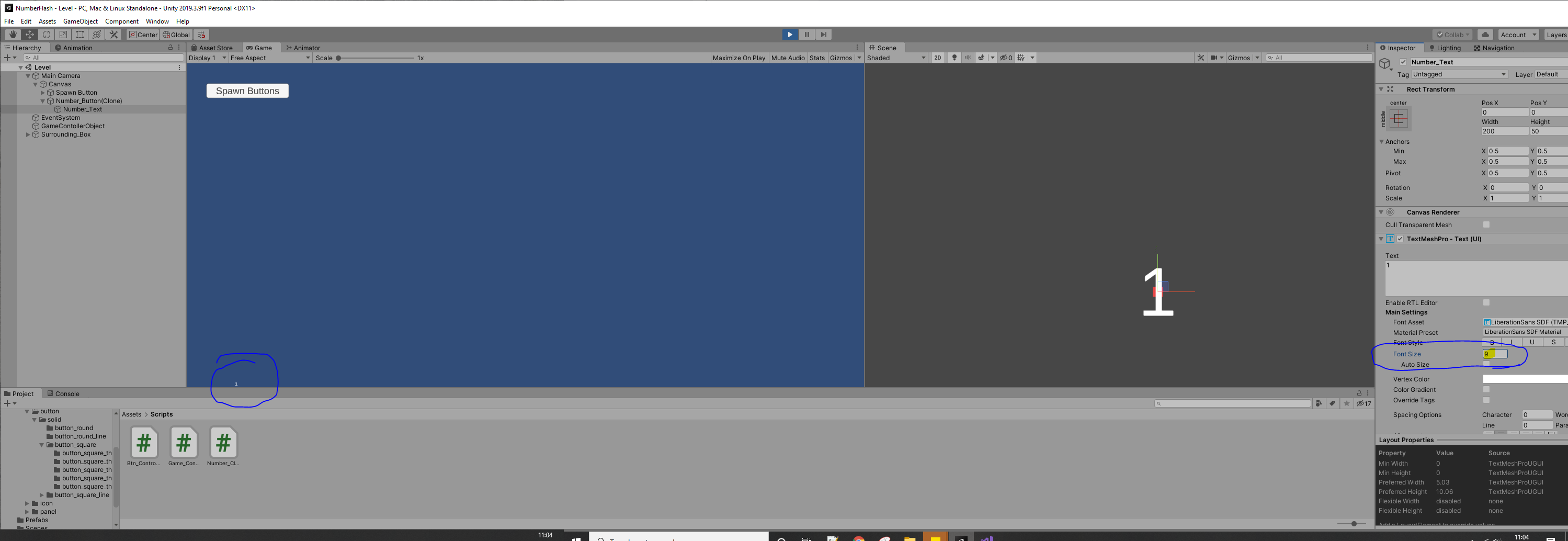
Answer by TotalPixel · Apr 18, 2020 at 02:33 PM
Try changing to from constant pixel size to scale with screen, also in the font you could try checking Auto size on.
Your answer

