- Home /
Drawing a box with mouse dragged on screen
When a user clicks mouse0 I set a
Vector2 orgBoxPos = Input.mousePosition;
While he is holding down mouse0, I constantly update
Vector2 endBoxPos = Input.mousePosition;
I then try this to draw this box on the screen (ie: imagine an RTS style selection box):
GUI.DrawTexture(new Rect(orgBoxPos.x, Screen.height - orgBoxPos.y, endBoxPos.x - orgBoxPos.x, Screen.height - endBoxPos.y - orgBoxPos.y), selectTexture);
All of the Rect coords are correct except the last one (Remember unity GUI y coords are inverted, for some funky reason).
For some reason I can't seem to figure out how to correctly calculate the end height of my rectangle.
Any help would be greatly appreciated!
Answer by alexkaskasoli · Dec 21, 2013 at 07:57 PM
Found it in case anyone needs it:
How to draw a RTS rectangle using Mouse Coordinates
private Vector2 orgBoxPos = Vector2.zero;
private Vector2 endBoxPos = Vector2.zero;
....
if (Input.GetKeyDown(KeyCode.Mouse0)) {
if (Physics.Raycast(Camera.main.ScreenPointToRay(Input.mousePosition), out hit)) {
orgBoxPos = Input.mousePosition;
}
else if (Input.GetKey(KeyCode.Mouse0)) {
endBoxPos = Input.mousePosition;
}
}
else {
orgBoxPos = Vector2.zero;
endBoxPos = Vector2.zero;
}
...
void OnGUI() {
if (orgBoxPos != Vector2.zero && endBoxPos != Vector2.zero) {
GUI.DrawTexture(new Rect(orgBoxPos.x, Screen.height - orgBoxPos.y, endBoxPos.x - orgBoxPos.x, -1 * ((Screen.height - orgBoxPos.y) - (Screen.height - endBoxPos.y))), selectTexture); // -
}
}
Answer by df424 · Apr 24, 2016 at 07:36 AM
Not sure if alexkaskasoli's answer works or not, but I think they outer if should be the Input.GetKey() which is called while the key is down. So my solution is.
/// <summary>
/// Handles the case where the user draws a rectangle to select some units.
/// </summary>
void Update ()
{
// Called while the user is holding the mouse down.
if(Input.GetKey(KeyCode.Mouse0))
{
// Called on the first update where the user has pressed the mouse button.
if (Input.GetKeyDown(KeyCode.Mouse0))
_box_start_pos = Input.mousePosition;
else // Else we must be in "drag" mode.
_box_end_pos = Input.mousePosition;
}
else
{
// Handle the case where the player had been drawing a box but has now released.
if(_box_end_pos != Vector2.zero && _box_start_pos != Vector2.zero)
HandleUnitSelection();
// Reset box positions.
_box_end_pos = _box_start_pos = Vector2.zero;
}
}
/// <summary>
/// Draws the selection rectangle if the user is holding the mouse down.
/// </summary>
void OnGUI()
{
// If we are in the middle of a selection draw the texture.
if(_box_start_pos != Vector2.zero && _box_end_pos != Vector2.zero)
{
// Create a rectangle object out of the start and end position while transforming it
// to the screen's cordinates.
var rect = new Rect(_box_start_pos.x, Screen.height - _box_start_pos.y,
_box_end_pos.x - _box_start_pos.x,
-1 * (_box_end_pos.y - _box_start_pos.y));
// Draw the texture.
GUI.DrawTexture(rect, SelectionTexture);
}
}
Your answer