- Home /
Disable item after 10 shots.
Hello how can I disable an object after you press 10 times the left-muose? This is the script that I'm using, but does not work very well.
My script.
#pragma strict
var myTrigger : GameObject;
var myObject : GameObject;
var countAmmo : int = 10 ;
function Start()
{
}
function Update()
{
if(Input.GetButtonDown("Fire1"))
countAmmo = 10;
//myObject.SetActive(true);
countAmmo = (countAmmo -1);
countAmmo = 0;
myObject.SetActive(false);
}
Answer by Eno-Khaon · May 03, 2015 at 09:40 AM
You need to become more comfortable with your use of if statements.
As it stands, here's what's happening:
You click, your ammo is set to 10. But that's all your if statement is doing. Then, every frame, you subtract 1 from your current ammo (so, either 10 becomes 9 or 0 becomes -1), then you set it straight to 0.
You're already setting your ammo count to 10 in the editor. When you click/fire, reduce your current count by 1 (i.e. "countAmmo -= 1" or "countAmmo = (countAmmo - 1)" as you already did), then check whether you have any ammo left.
...
if(Input.GetButtonDown("Fire1"))
{
if(countAmmo > 0)
{
// Instantiate a projectile or whatever the means is to fire.
countAmmo -= 1;
}
else // if(countAmmo <= 0) -- Commented out because it's unnecessary, but there to show intent
{
// You have no ammo!
}
}
...
Ti ringrazio questo funziona.
Grazie per il tuo lavoro.
I would also add the count with GUIText how could I add? thank you
Answer by Diogo_Geada · May 04, 2015 at 10:38 AM
The important part is in here, now u must adapt it
if(Input.GetButtonDown("Fire1")){//checks for input
countAmmo--;//count ammo - 1
if(countAmmo <= 0){//if cound ammo is less or iqual to 0
myObject.SetActive(false);//turn off object
}
ps: You should pratice a little more your programing skills
Your answer