Scale Unity WebGL Canvas to fit browser window
Hi dear community.
I recently updated to Unity 5.6. For WebGL a lot of things have changed since 5.4.
I wanted to know how to automatically adjust the game canvas to fill the whole browser window. I don't want to use fullscreen mode. It worked in earlier builds using some tutorials.
I tried the following in my style.css file:
.webgl-content * {border: 0; margin: 0; padding: 0; min-width: 1024px; min-height: 768px; width: 100%; height: 100%;}
.webgl-content {position: absolute; min-width: 1024px; min-height: 768px; width: 100%; height: 100%;}
.webgl-content .logo, .progress {position: absolute; left: 50%; top: 50%; -webkit-transform: translate(-50%, -50%); transform: translate(-50%, -50%);}
.webgl-content .logo {background: url('progressLogo.Light.png') no-repeat center / contain; width: 154px; height: 130px;}
.webgl-content .progress {height: 18px; width: 141px; margin-top: 90px;}
.webgl-content .progress .empty {background: url('progressEmpty.Light.png') no-repeat right / cover; float: right; width: 100%; height: 100%; display: inline-block;}
.webgl-content .progress .full {background: url('progressFull.Light.png') no-repeat left / cover; float: left; width: 0%; height: 100%; display: inline-block;}
.webgl-content .logo.Dark {background-image: url('progressLogo.Dark.png');}
.webgl-content .progress.Dark .empty {background-image: url('progressEmpty.Dark.png');}
.webgl-content .progress.Dark .full {background-image: url('progressFull.Dark.png');}
.webgl-content .footer {margin-top: 5px; height: 38px; line-height: 38px; font-family: Helvetica, Verdana, Arial, sans-serif; font-size: 18px;}
.webgl-content .footer .webgl-logo, .title, .fullscreen {height: 100%; display: inline-block; background: transparent center no-repeat;}
.webgl-content .footer .webgl-logo {background-image: url('webgl-logo.png'); width: 204px; float: left;}
.webgl-content .footer .title {margin-right: 10px; float: right;}
.webgl-content .footer .fullscreen {background-image: url('fullscreen.png'); width: 38px; float: right;}
But it doesn't work. Have I missed something? Must I do something in my index.html? I'm using the default layout and deleted the "footer" div.
Thanks in advance!
Best,
Mischaal
Answer by perevezentsev · Sep 17, 2018 at 12:30 AM
This guy published a template for this: https://github.com/greggman/better-unity-webgl-template Works perfectly for me.
Answer by balsarxml · Aug 31, 2018 at 12:31 AM
I made an asset for this!
https://assetstore.unity.com/packages/tools/gui/responsive-webgl-template-117308

Also feel free to check out the site that I run (https://simmer.io) to see this in action.
This one works like magic. but i have one question. how can i toggle to Fullscreen mode? thanks anyway!
Answer by nbkhanhdhgd · Nov 07, 2019 at 04:41 AM
Thank you for your project.
I'm testing on mobile devices but how about canvas size? Just set default size of WebGL size (960x600)?
Answer by alxcancado · May 05, 2017 at 11:14 PM
I'm using the Kongregate WeblGL template and I faced the same. What I did was add this to my style:
gameContainer { width: 100%; height: 100%; position: absolute; }
Basically, I replaced the style div webgl-content for div gameContainer and works fine.
PS.: have a look at the Kongs Template, then you can play around and custom it: https://github.com/kongregate/webgl-preloader
The template looks good. Why not to simply change this:
<div id="webgl-content" style="width: 100%; height: %UNITY_HEIGHT%px">
<div id="gameContainer" style="width: %UNITY_WIDTH%px; height: %UNITY_HEIGHT%px"></div>
into this:
<div id="webgl-content" style="width: 100%; height: 100%>
<div id="gameContainer" style="width: 100%; height: 100%"></div>
Basically the starting point should be the WebGL template from the documentation. But the templates there are not updated yet. I have only found this draft document here: https://docs.google.com/document/d/1wmNOiwa3qXeGqBSFY9IWgoO99LZOu5U3yaxIig-bGAs/edit#heading=h.86qaywgwrt22 to get a new template for 5.6
Hello , I couldn't manage to make it work with the $$anonymous$$ongregate WebGL template. Do you have a more detailed explanation about how to do it?
I did that:
<div id="webgl-content" style="width: 100%; height: 100%>
<div id="gameContainer" style="width: 100%; height: 100%"></div>
Sorry i'm still new to coding and Unity.
Thanks
Your answer