- Home /
Use Unity canvas for a whole game?
I'm porting a game to Unity from a simpler 2D game engine, which used traditional sprite-centric graphics, with pixel coordinates. The game itself is text-driven, and all content is framed within UI elements:
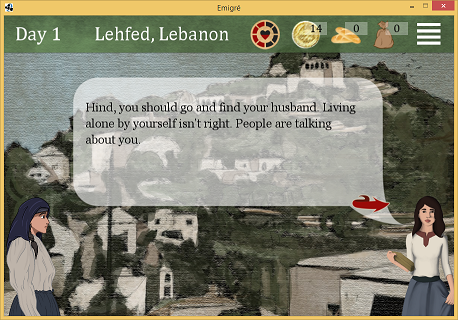

The game must scale appropriately to different screen sizes, meaning elements should generally take up the same percent of the screen. It seems like Unity's canvas system, based around the RectTransform is best suited to handle the resolution-independent positioning and scaling I need. However, I understand this system was built for GUIs, not in-game graphics. I've used Unity for 3D projects, but never 2D, so I just wanted opinions on whether I'd be shooting myself in the foot to base a whole game's graphics around the Canvas system. Can anyone think of capabilities I'll be losing? The primary requirements of the game are to translate, scale, rotate and tint sprites, and to render text, all scaled properly to the screen size. Thanks for the input!
Answer by FortisVenaliter · May 20, 2015 at 03:35 PM
I can't think of any reason UGUI wouldn't be up to the task. With Unity 5, the UI system is really quite diverse and powerful. Plus, anything it doesn't do out of the box is mostly extensible by your own scripts.
Thanks - so far it's working pretty well. The least flexible part I've found so far is text layout, but I'm sure that would be even harder in traditional 2D.
Your answer

