- Home /
How do I fix collisions while using this PlayerController script?
Hi, I'm new to Unity and programming, I've managed to write a PlayerController script (watching some tutorials) but I think it's wrong. I have collisions only with a rigidbody but when i add it to the player it goes up, if I freeze the Y coordinate then it works but collisions works in a strange way, sometimes while hitting other objects boxes the player get "launched" in a direction and can't move anymore. Can anyone help me fix this script?
using UnityEngine;
using UnityEngine.UI;
using UnityEngine.SceneManagement;
public class PlayerController : MonoBehaviour
{
public float moveSpeed;
public CharacterController controller;
public GameObject bulletPrefab;
public Transform bulletSpawn;
public int stardustcount;
public Slider stardustbar;
void Start()
{
controller = GetComponent<CharacterController>();
}
void Update()
{
transform.position += transform.forward * Time.deltaTime * moveSpeed;
if (Input.GetButtonDown("Fire1"))
{
Fire();
}
if (Input.GetButton("Fire3"))
{
moveSpeed = 10;
}
else
{
moveSpeed = 30;
}
}
void Fire()
{
var bullet = (GameObject)Instantiate(bulletPrefab, bulletSpawn.position, bulletSpawn.rotation);
bullet.GetComponent<Rigidbody>().velocity = bullet.transform.forward * 60;
Destroy(bullet, 5.0f);
}
void OnTriggerEnter(Collider other)
{
if (other.gameObject.CompareTag("Stardust"))
{
Destroy(other.gameObject);
stardustcount = stardustcount + 1;
stardustbar.value = stardustcount;
}
}
}
The player's direction is managed in the CameraController script:
using System.Collections;
using System.Collections.Generic;
using UnityEngine;
public class CameraController : MonoBehaviour
{
public Transform target;
public float rotateSpeed;
public Transform pivot;
public Vector3 offset;
public bool useOffsetValues;
public bool invertY;
void Start()
{
if (!useOffsetValues)
{
offset = target.position - transform.position;
}
pivot.transform.position = target.transform.position;
pivot.transform.parent = target.transform;
Cursor.lockState = CursorLockMode.Locked;
}
void LateUpdate()
{
//Gets the X position of the mouse & rotate the target
float horizontal = Input.GetAxis("Mouse X") * rotateSpeed;
target.Rotate(0, horizontal, 0);
//Moves the camera based on the current rotation of the target & the original offset
float desiredYAngle = target.eulerAngles.y;
float desiredXAngle = pivot.eulerAngles.x;
Quaternion rotation = Quaternion.Euler(desiredXAngle, desiredYAngle, 0);
transform.position = target.position - (rotation * offset);
if(transform.position.y < target.position.y)
{
transform.position = new Vector3(transform.position.x, target.position.y - .5f, transform.position.z);
}
transform.LookAt(target);
}
}
Answer by sunnykwong91500 · Feb 11, 2020 at 03:16 AM
it seems to me that you are moving the player by changing it's position.
transform.position += transform.forward * Time.deltaTime * moveSpeed;
I think a lot of people would recommend you use velocity instead. Also try to put everything in update as methods instead of actual lines of code, this helps it make it more readable because right now without any comments it makes it hard to read.
Your answer