- Home /
How to change camera's axis to the worldspace?
I am trying to let camera rotate around an object. i use the function rotatearound(point,vector,timedelta). Now i have got the point, i want to know the vector,which i want it to be camera's x axis. i have try the function cam.screentoworldpoint,it doesn't work.
Answer by robertbu · May 27, 2013 at 04:14 PM
Camera's live in world space, so you don't need to convert from Screen to World. From a script attached to the camera, you can use transform.right as the camera's 'x' axis in world space. Or if the script is attached to another game object and you are using the default camera, you can use camera.main.transform.right.
If you question is answered, click on the checkmark to close it out. Thanks.
Your answer

Follow this Question
Related Questions
Recreating basic function in C# 1 Answer
How to make World Space Canvas be on top of Overlay Canvas? 0 Answers
2d Rain, moving with Camera 1 Answer
Canvas screen space to world space not working. 1 Answer
Random position in visible world space 0 Answers