- Home /
Using Hinge Joint 2D with scaled UGUI
Hey guys,
I've configured a few HingeJoint2D on a bunch of UI elements (leg parts of a guy on a bike). The auto configured joints work with my custom resolution of 2440 times 1980 or something, on which I've setup everything.
The problem arises when the resolution changes from that to a different screen resolution. All UI elements get scaled properly due to the canvas scaler set to scale with screen size, but unfortunately the joints do not accommodate for that and seem to stick with the old configuration, pushing everything far apart on smaller resolutions.
How can they be configured so they scale along with the canvas scaler?
Your answer

Follow this Question
Related Questions
Two panels to fit the size of the parent panel in Portret mode. 0 Answers
2d image does not scale/stretch correctly 2 Answers
Canvas, instantiate and adjust size of image to fit parent 0 Answers
Scale Layout elements to fit screen 2 Answers
Which is better? Canvas Scaler or scaling transform 1 Answer