- Home /
Mirror material in Indie?
Is there a way to have some sort of mirror effect in the indie version...so far Ive only been able to find methods of achieving a reflective surface using the pro version of unity...any ideas?
Answer by Eric5h5 · Jun 01, 2011 at 08:25 PM
You can duplicate and flip the models (scale by -1 on the Y axis).
I was wondering if there was a way to show a camera view on a plane to act as a reflection. I know it can be done with a GUI but can it be done with a plane?
@Ben 39: With Unity Pro and rendertextures, yes. Without Unity Pro, you can duplicate and flip models like I said. This is a very old trick for doing reflections, used in some old games. You can use a transparent plane with 50% transparency or whatever to make a "reflective floor" that's not perfectly reflective.
Answer by jpdavis81 · Jun 01, 2011 at 08:44 PM
I'm interested in this as well... I wonder what the suggested method would be for getting a reflection from a shiny floor... Not like a true mirror, but a floor being "so clean you can see yourself in it" kind of thing.
Please don't post comments as answers. See my answer for how you would do it.
Answer by FLASHDENMARK · Jun 01, 2011 at 07:49 PM
I do not believe that this can be achived in the indie version of Unity3D.
You properly need to invest in the PRO version if you want to have a mirror effect.
Answer by Johan 4 · Jun 01, 2011 at 09:58 PM
There's a hard way of doing this. You can write your own renderer that will render form camera and output the info to a texture. A friend of mine did that once and it worked pretty well, but it's rather slow. By slow I mean the reflection updates once per 1.5-2 seconds or your fps drops low if you want faster update time.
Your answer

Follow this Question
Related Questions
Creating a mirror effect 1 Answer
Mirror reflection stretching problems 0 Answers
how to make reflections 1 Answer
Mirror effect over more than one surface/plane 1 Answer
Laser Render Reflect Angle incorrect 1 Answer