- Home /
What am i doing wrong with skyboxes?
So basically im trying to get skyboxes to look correctly but for some reason it loses quality. I use spacescape to make my sky. After im done configuring it, i save the results directly to a custom asset folder in Unity. I then convert them to clamp from wrap and asign them to their skybox material. It shows up like this no matter what texture i use.. Everything just seems pixelated and lower quality than the original texture. This is just the back texture i have up, all sides show like this regardless.
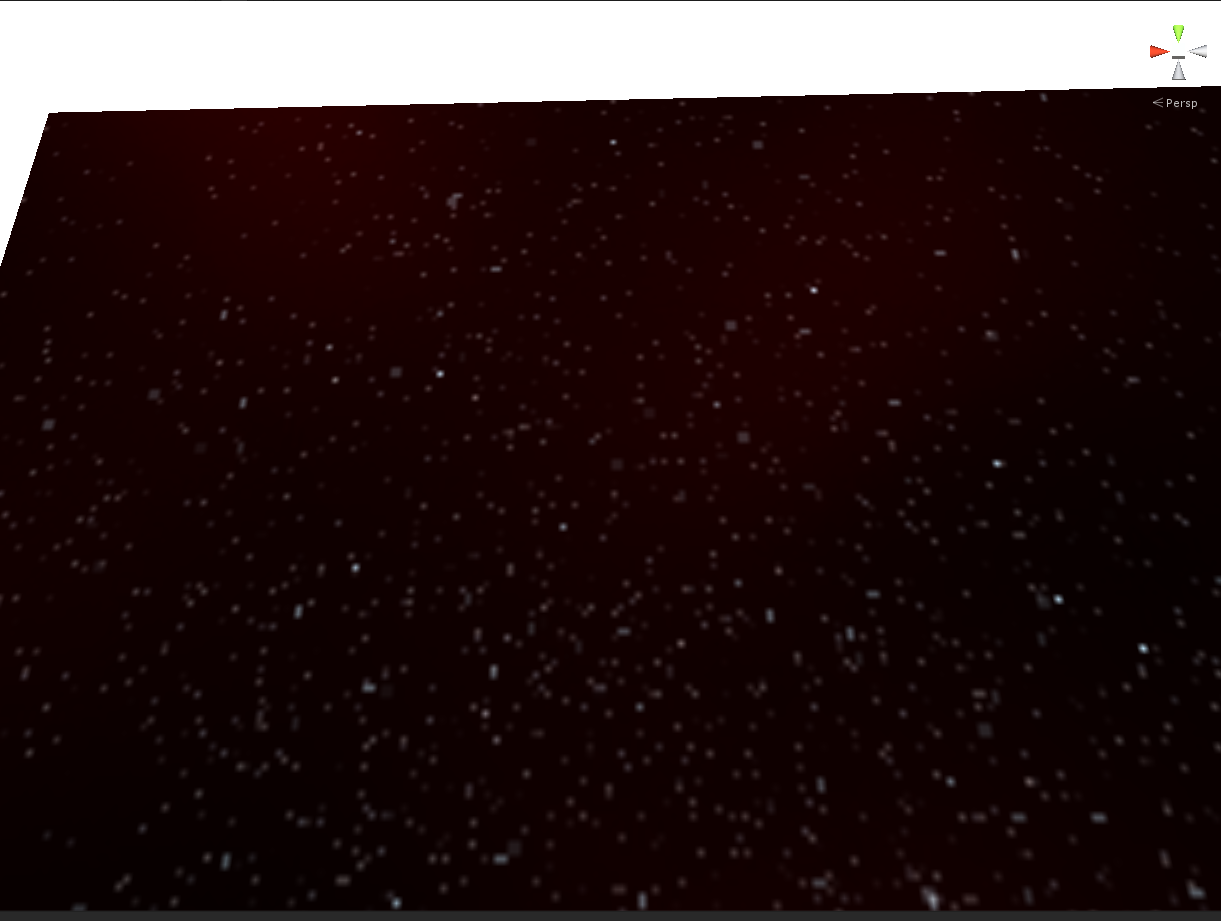

original textures are 512x512 and changing them to 2048 didnt do anything, same result
Answer by drjd24 · May 15, 2013 at 11:53 PM
Either i would suggest making the texture resolution higher than it is alreayd for the front,back sides etc; or make sure all the settings for the color is RGB not the default anamorphic that comes from exporting. Also you could use gimp or photshop to make six psdfles with resolutions around 4000 pixels wide and then make sure the textures will line up; then import the files into Unity3D and make them into a custom skybox thats what i do for my skyboxes
the defualt resolution is only 1024 so doubling it or tripling it might work also
-Jordan
Answer by $$anonymous$$ · Nov 17, 2013 at 08:07 PM
Might have been that it is set on 'Compressed' for the format. Sometimes that reduces the image quality.
Your answer

Follow this Question
Related Questions
Skybox is low quality no matter what the actual resolution is 0 Answers
A node in a childnode? 1 Answer
Trying to change a SkyBox material 1 Answer
creating skybox material problem 1 Answer
Panoramic skybox has white seam, how do I fix that? 5 Answers