Unity.exe deleted itself
Two days in a row this has happened. I come back from the previous day, close Unity, try to reopen it, it begins to load, then a few minutes later it's closed and the shortcut and .exe file for launching unity 'do not exist' (it cannot find the file path). I cannot find any Unity executable at this point and have to reinstall it.
It still shows up as installed under Unity Hub, I just cannot launch it.
Any help would be appreciated.
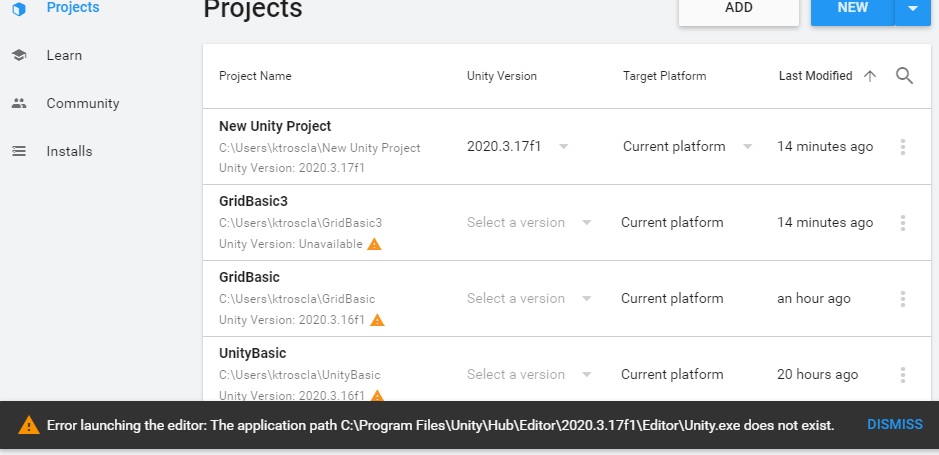
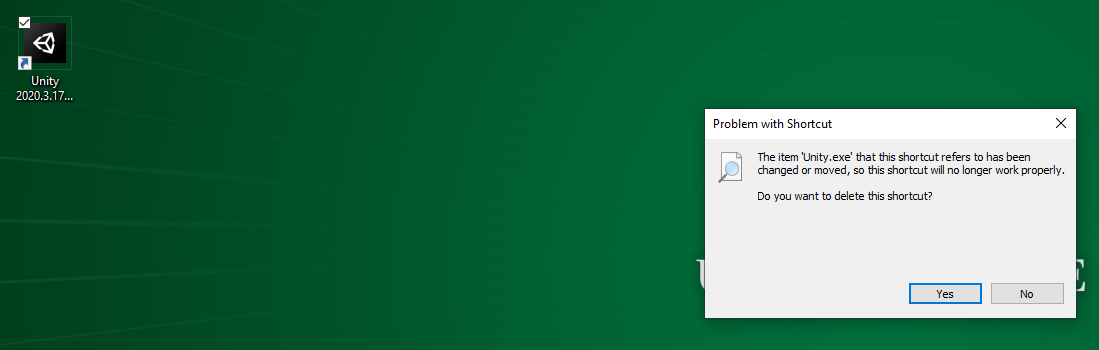
Additional information: Attempting to Add a new Install of Unity loads to about 90% then suddenly quits.
Additional 2: Seems it's only when I close Microsoft Visual Studio, this happens. It has happened again when exiting a different instance Unity.
Maybe your antivirus moves this` .exe` file to a quarantined location (either positive or false-positive virus detection).
Your answer

Follow this Question
Related Questions
Corrupted Unity Build in Unity Hub 3.0.0-beta.6. 0 Answers
How to, in Windows 10, uninstall Unity Web Player 1 Answer
Why uninstall a game made with Unity from the phone causes that phone to restart? 0 Answers
Disable Unity account on another machine 1 Answer
How to clean and uninstall Unity now? 0 Answers
