- Home /
weird issue when i install ou uninstal unity
Good morning ,
a weird event appears when I install unity or when I uninstall it.
in fact I have actually the last version of unity , the version "2018.2.0f2" , on a Windows 8.1 PC,
when i installed it (unity program) or when i uninstalled it ,afterwards prompts windows also called windows msdos appears and disappears very rapidly which one of them displayed on window msdos ,netsh command ,
the same thing was also happening for any installation or uninstallation of ancient unity version and this for a long time,
is this normal ? is the opening of these windows msdos are provided by default by installing or uninstalling unity or not ? these windows msdos enter in the process of installation and uninstallation of unity or not ?
thank you very much and have a good day.
cordially
Answer by JVene · Jul 21, 2018 at 02:11 PM
Well, they're not MSDOS windows, they're command line windows. The difference is that the operating system does not emulate the ancient 16 bit MSDOS command line, it presents the Windows command line. Yes, it may sound like I'm nitpicking, but really there is a huge difference. On a 64 bit machine, for example, those command line programs can still access the entire available RAM beyond 16 GBytes. MSDOS never envisioned anything so large or powerful.
That said, yes it is normal. The installation and uninstallation processes may use command line tools to perform work. I have no idea what specific things they're doing, but a Windows application of any kind can spawn an executable at the command line.
That said, there is a way to call such command line utilities but route the output to a pipe so that the command line window never appears to the user. The Windows application can read from the pipe exactly what you see displayed in a command line window, and send commands to the pipe if it was designed for that, all hidden from the user's view. Yet, its a little extra bit of tedium that some programmers just simply won't bother doing, and so you see the command line pop up and then disappear. It may be a python script, a batch command file, or just about anything one can do on the command line.
Your answer

Follow this Question
Related Questions
Hierarchy is empty 1 Answer
Unity Issue - Can't Uninstall 0 Answers
Problems installing and running unity 0 Answers
Cannot install Unity! 3 Answers
OnGUI and Displaying GUI Features 1 Answer