Snapping suddenly went out of wack
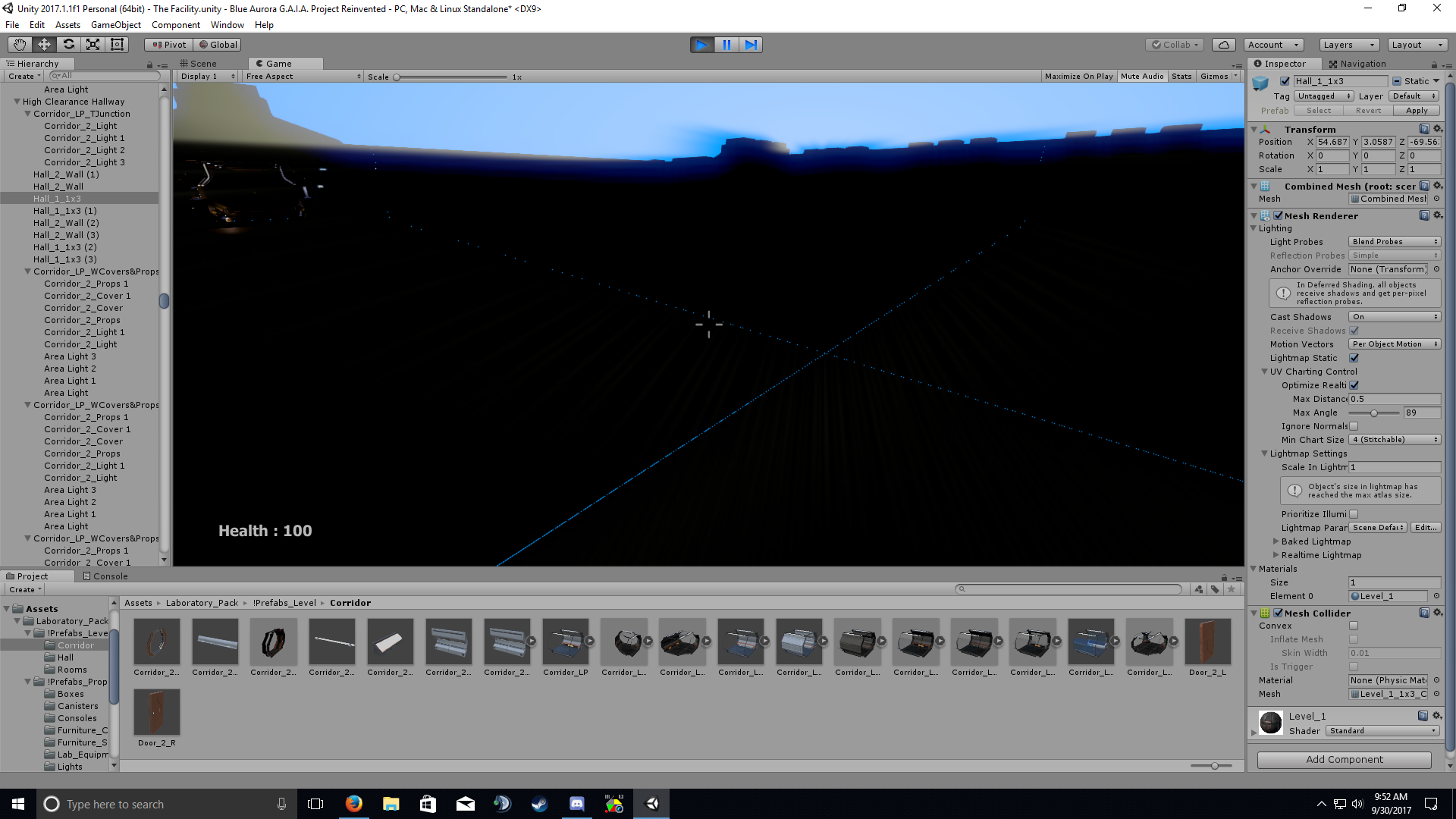 I am using an asset to design my level called Sci-Fi Laboratory Pack 2. I have designed my entire level with this. It wasn't until I was done that I noticed the last 5 doors or so and a rather large room full of walls has these centimeter gaps between them. The earlier portions of the map are all snapped perfectly, but in the last section, it started going wonky.
I am using an asset to design my level called Sci-Fi Laboratory Pack 2. I have designed my entire level with this. It wasn't until I was done that I noticed the last 5 doors or so and a rather large room full of walls has these centimeter gaps between them. The earlier portions of the map are all snapped perfectly, but in the last section, it started going wonky.
Does this have anything to do with the way I'm using CTRL D to duplicate asset pieces?
Any help on this issue would be appreciated.
EDIT: I have further investigated this and found that almost anything and everything that I have duplicated in groups(Walls, floors, etc.) has a centimeter sized visual gap between the newly duplicated group of walls/floors and the original group.
I've already spoken with the asset developer and it's not on their end, so that leaves me with one conclusion, is Unity glitching on me and creating gaps because I am duplicating items?
Now I'm not sure if ctrl C and V has this same effect, but I know CTRL D does this
I'm basically coming to the conclusion that I'm going to have to completely start over without using the Duplicate button. That would basically be 4 and a half hours of mapping down the drain.
Your answer