- Home /
Get And Set problem
Hi, im not familiar with getters and setters. I'm trying to implement it in my script. But when I try to acces the variable I get this Warning and the variabe Im trying to acces doesn't change.
The code I'm trying to acces:
public class FFAOpMovement : MonoBehaviour {
private float xPos;
public float XPos{
get { return xPos; }
set { xPos = value; }
}
// Use this for initialization
void Start () {
}
// Update is called once per frame
void Update () {
Debug.Log (xPos);
}
}
Trying to acces the code with:
public class toolTest : MonoBehaviour {
FFAOpMovement ffaop = new FFAOpMovement();
// Use this for initialization
void Awake () {
ffaop.XPos = 3f;
}
// Update is called once per frame
void Update () {
}
}
The warning i get:
You are trying to create a MonoBehaviour using the 'new' keyword. This is not allowed. MonoBehaviours can only be added using AddComponent(). Alternatively, your script can inherit from ScriptableObject or no base class at all
It's because Unity has a different standard regarding classes that inherit from $$anonymous$$onoBehaviour. You need to access them via the GetComponent() call. In your case you should do :
public class toolTest : $$anonymous$$onoBehaviour {
FFAOp$$anonymous$$ovement ffaop;
// Use this for initialization
void Awake () {
ffaop = GetComponent<FFAOp$$anonymous$$ovement>();
ffaop.XPos = 3f;
}
// Update is called once per frame
void Update () {
}
}
After attaching both behaviours to the same object.
Thanks!
But I have a question: People say that get and set is better than making the variable Public. But the way I'm seeing it is that public is easier and less typing? What do you prefer?
In a way, yes. Fundamentally, it doesn't make a difference in this case, but with a Property (the "get and set" setup you've got there), you can do a lot more - control the access, clamp the value, etc. It's usually good practice, even if, in this case, it doesn't make much of a difference.
The $$anonymous$$icrosoft C# coding standard prefers getters and setters to declaring public fields, however Unity Behaviours do not expose them (by default , perhaps there's a workaround to that) in the Inspector. So , if I tend to manipulate a variable in the Inbspector i use public fields, for everything else i use getters and setters ($$anonymous$$aybe because i come from a strong C# background).
But it is just coding standardization and preference, has $$anonymous$$imal impact on design/performance.
Answer by Hoeloe · Mar 18, 2014 at 02:00 PM
Read the error message. You can't make MonoBehvaiour objects using the new keyword, which is what you tried to do in the second code segment. The message even gives you a suggestion of how to fix it.
Why can't you do this? Because of the structure of Unity. Unity attaches scripts to GameObjects. In doing so, it allows the underlying engine to access those scripts and run the various built-in methods like the Update loops. The reason you can't make one with the new keyword (e.g. new Script()) is because you never specify what it should be attached to - it's not part of any GameObject. Unity cannot access the built-in methods now, and so there's no purpose to it being a MonoBehaviour in the first place (since that's the only benefit you get from that).
Instead of this, Unity offers the AddComponent method, which allows you to attach a new component to a specified GameObject. This means you specify which object the script is attached to, and so Unity can access it, because it is part of the scene. Unity can't arbitrarily hop around your code looking for every MonoBehaviour you've instantiated - it needs you to put it in the scene, attached to a GameObject.
I suggest, in future, you actually read the errors and warnings you get. When programming, they are one of the most helpful tools you will get for solving problems.
Thanks for your reply.
Your right, I should have investigated it a bit more
Your answer