- Home /
Usind external DLL (or API) for Dummies...
I am working on a Pre-Hospital EMT Simulation piece of software. The prototype works in Visual Basic, with ties to CLIPS (as my underlying Knowledge-Base System) and MS Agents, but with support going away on some of those products I want to now migrate to a Unity front end with CLIPS still handling the artificial intelligence work for me.
The problem I am encountering (with many more to follow, I presume) is that I am not sure of the proper syntax to use in setting up the access to the DLL from C# (and in Unity). Is there a primer I can read to help me get started?
Thank you, Ed Raposo
Answer by tanoshimi · Jul 16, 2017 at 09:31 AM
Without being familiar of any particular nuances of the library in question, I can only tell you the general approach, which is simply to copy the required DLLs into the /Plugins folder of your Unity project and set their appropriate build target in the inspector (x86/x64 etc.). That's it.
You can then include the relevant namespaces and access any classes directly from your Monobehaviour scripts.
Answer by Chief_Ed · Aug 30, 2017 at 01:15 AM
Thank you for taking the time to reply to my query. I will take your recommendations into account as I work on the solution to my problem!
Again, thanks! -Ed
Your answer

Follow this Question
Related Questions
attached prefabs before client joins 2 Answers
establish a connection with server to send request for a json. 1 Answer
connect a cube and a circle in unity editor ( not by code please) 0 Answers
Unity Won't Start 1 Answer
Why my builds are contacting bla.cloudnet.net and prd-lender.cdp.internal.unity3d.com ? 1 Answer