- Home /
Deriving class that derives from MonoBehaviour not showing in editor...
I've read a few questions with answers that say deriving from a class that derives from MonoBehaviour is intended.
So then why when I do so, can I no longer see or use the derived class in the editor?
Example
A.cs
public class A : MonoBehaviour
{
}
B.cs
//Does not show in editor and says script is invalid if you try and assign it
public class B : A
{
}
Answer by bubzy · Dec 07, 2014 at 06:07 AM
http://answers.unity3d.com/questions/119516/inheriting-from-a-class-that-inherits-from-monobeh.html
try this
@Slight0: In addition keep in $$anonymous$$d that each Component you want to attach to a GameObject need to be placed in a seperate script file and the file name has to match the class name.
Just take your two classes for example: Imagine you have both classes in a file called "B.cs". In this case you can attach the B component to a gameobject but not the "A" class since the file name doesn't match. If the A class is in a file called "A.cs" and the B class in a file called "B.cs", both could be attached to a gameobject.
@bubzy Try what exactly? How is his example different from $$anonymous$$e? Doing what he does in that thread will result in the same problem I'm facing.
@Bunny83 Yes, thanks, but I'm aware. I'm not entirely new to Unity believe it or not.
Pretty sure this is a bug in the Unity editor. It seems if I make B derive A, load the editor, then edit B to derive $$anonymous$$onoBehaviour, then load the editor, the editor still won't find B and I have to make a new script file for it to be detected again.
Are both scripts in the assets folder? Does unity have write permissions on both files? And which version of unity do you have?
@Lunatix Yes. Yes. Latest. It's simple to reproduce yourself, try it.
Answer by awesomedata · May 12, 2015 at 04:12 AM
Pretty sure this is a bug...
I'm having the same trouble too. Unity 4.6 final, and I think it's in Unity 5 too. Couldn't find a bug report on it, but I found a lot of recent posts about this that were unresolved.
I haven't reported this bug because I thought it was just me...
Did you find a workaround to get the gameobject to be derived/etc. from MonoBehaviour finally?
Your answer

Follow this Question
Related Questions
An OS design issue: File types associated with their appropriate programs 1 Answer
Inheritance And Editor Targets 1 Answer
Initialising List array for use in a custom Editor 1 Answer
How can I improve the organization and storing of information for my FPS Character Controller? 0 Answers
Copy reference from one component to another derived component., 2 Answers