- Home /
Use of scenes in strategy game
My current game is strategy-based 2d game (think RISK) and the player will spend most of the time looking on different screens where he can handle troop movement, logistics, diplomacy and so on.
Do it make sense to split the different screen/parts of the game into different scenes and move between them when the player switches screen so there is less objects to work with for each part?
Or is it better to combine all screens in one single scene and display the correct objects as the player switches screens?
Answer by GameVortex · Jan 06, 2014 at 12:42 PM
There is not any one right answer here. It all depends on your game and size and number of the assets in each scene/screen. If you have a lot of objects and large assets then it might be best as ankit.tiks007 says to use different scenes. With this you will have the logistics problem of storing gamestate on a GameObject marked as DoNotDestroyOnLoad while you switch back and forth, you will also have some loadtime as well.
If your assets are not that big or many then I would recommend having every screen in one scene to reduce the necessity of loading every time you switch a screen. Depending on how your game works the user might want to switch screens back and forth a lot. Having it all in one scene only increases memory and will not affect draw calls as long as only one screen is active at a time.
Again it all depends on what works best for you. I would recommend the single scene alternative though.
Answer by Imankit · Jan 06, 2014 at 12:28 PM
Use different scenes. As if you combine all objects in a single scene then the load time for that scene will be very high and also the draw calls and graphic memory too..
Your answer

Follow this Question
Related Questions
switching scenes 1 Answer
Load specific scene in editor 2 Answers
Application.LoadLevel loading the current scene instead of the specifed one 1 Answer
Collision Help Please 1 Answer
Saving current scene in another scene during gameplay? 1 Answer