Why at run time does my images disappear from the script component but when I stop the run, it reappears?
I have nothing in my script that removes the Image from my message array. Before I hit run it looks like this: 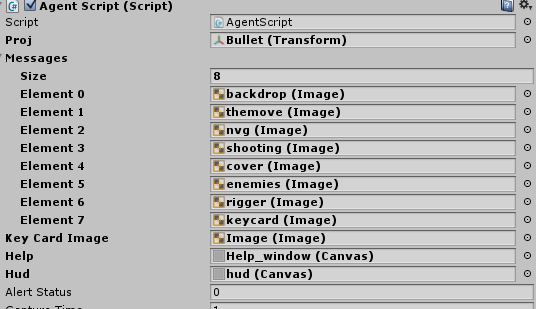
Then when I hit run it does this: 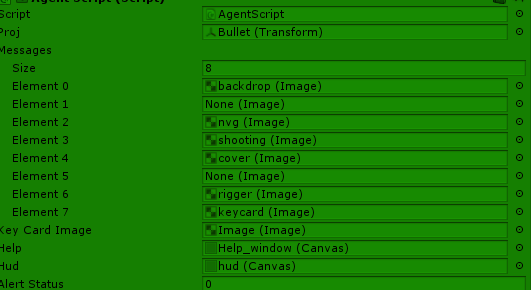
When I stop it, it goes right back to normal. Absolutely nothing is being done in my script that would cause this to happen. Why does it just ditch my two images? I delete the objects and its files then start over and it still does it. Any suggestions for the fix or reasons why?
I don't see why it would happen if you don't do it in your scripts. You should show the script anyway to be sure. Also are you sure that other scripts don't mess with these variables?
I agree with JedBeryll... I fiddled with prefabs and sprites and tried to reproduce this, but it must have something to do with code. One guess: Some = ins$$anonymous$$d of == in some null check passage?
here is the variable in the script: 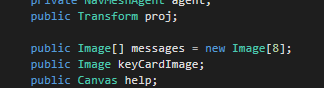
and this is the only time it is touched in the script: 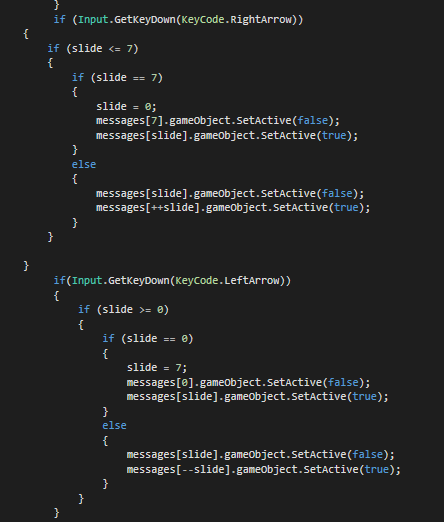
I have no other scripts that accesses any of the messages. I am making just a canvas that holds different images that you can cycle through uses Left Arrow and Right Arrow for my game tutorial while in game.
Well, it doesn't make sense at all that Unity does it then. Have you tried applying to the current prefab, or create a fresh one? The bold entries tell me, that you're using one.
Your answer

Follow this Question
Related Questions
Random black lines when camera moves 0 Answers
Unity graphic bug ? 0 Answers
How can I set an Image (PNG) from a URL to be the material of a sphere ?? 0 Answers
