- Home /
Boo support removed... but functionality as well?
I knew that unity support for boo was to be cut out (no documentation, no code snippets and examples, etc). But it was always mentioned that existing projects will work as before. To my big surprise, i don't see any boo projects in the solution now. Is this a clear "f*ck off" to all boo users, no matter how big their projects using boo are? Or is there something i missed and it's possible to continue working as before? What is a recommended procedure for boo users? (rewriting to cWhatever is NOT an option)
Answer by Pangamini · Nov 03, 2015 at 01:58 PM
I think i figured it out, it's EditorPreferences/External Tools/Add unityproj's to sln, seems to restore the original project creation functionality
Answer by Statement · Nov 03, 2015 at 01:46 PM
I don't know which IDE you're using. I tried creating a .boo file in Explorer and double clicking the boo script in Unity loads up Visual Studio for me, but there is no Boo project in the solution.
It would be possible to add Boo files to the solution automatically if you create a script that generates a new solution or modifies the solution that Unity created. This means getting gritty with the solution format. You also need to generate a project file. Take a look at the solution file that is generated and the C# project files (or the old boo project files if you have access to an older version of Unity) to get an idea of what you need to do.
Back in the days (I can't remember when exactly) I had problems with Unity not generating the project files for me and I wrote an editor extension which is available on the wiki. Note that this has not been maintained and is likely out of date, but perhaps if you need to generate the project files it could be a place to start looking. Expect to modify the code to work with recent versions of Visual Studio etc.
You should be able to make project generation automatic if you implement an asset modification processor that monitors boo files on create/move/delete etc.
Answer by meat5000 · Nov 03, 2015 at 01:15 PM
It is definiely being phased out.
http://www.meetup.com/Tokyo-Unity3d-user/messages/boards/thread/46822612
You need to create your scripts outside the editor.
EDIT : I simply created a file TestBoo.boo and threw it in to the directory. Double clicked it and the boo solution appeared in my MonoDevelop under Assembly-Boo
Unity 5.2.2f1 - Add .unityproj to .sln is greyed out and editor is attached.
Is it such a big problem to leave boo files in the solution? No article or forum says anything about it
I mean - until now, it was ok to just create boo files outside, but now they are not even part of the solution
Are you using VS? I found this in the docs of VSTools if this is relevant to you.
C# only: C# being the predo$$anonymous$$ant language in the Unity ecosystem - the new Sample Assets are in C#, the Unity documentation will default to C# - we removed our basic support for UnityScript and Boo to better focus on the C# experience. As a result, VSTU solutions are now C# only and are much faster to load.
Answer by iveL_newO · Oct 23, 2017 at 02:32 AM
https://noobtuts.com/unity/boo-tutorial There is a downloadable file that you can add to your assets to be able to make boo scripts with the "create" button. I am new to unity and the only useful thing I have found is that file. Are there any good boo tutorials for beginners?
I just realised that the last post was in 2015. I'm a little late, sorry.
Well boo is pretty awesome, however at least the version that unity uses has many missing features (that make the compiler report it in the better case, or crash with no leading error message in others). Also the lack of tools and plugins for IDEs made me switch to C# recently (damn I miss syntactic macros)
I think that if there was an easy way to learn boo it would be used more. I hope that there is a tutorial out there that goes over everything you need to know and how to use it.
Your answer

Follow this Question
Related Questions
Boo help: method not defined 4 Answers
Why not Boo? 1 Answer
Instantiate Not Working - Boo Script 1 Answer
Boo: Array push to nested array 1 Answer
Global Variables: import script (boo) 2 Answers