- Home /
Failed to re-package resources
Guys today i tried to add Ads to my game and then try it on the phone and suddenly this came up. Does somebody know what those errors mean?
UnityException: Resource compilation failed! Failed to recompile android resource files. See the Console for details. UnityEditor.Android.PostProcessAndroidPlayer.ShowErrDlgAndThrow (System.String title, System.String message, System.Exception ex) UnityEditor.Android.PostProcessAndroidPlayer.ShowErrDlgAndThrow (System.String title, System.String message) UnityEditor.Android.PostProcessAndroidPlayer.CompileResources (System.String stagingArea, System.String packageName, UnityEditor.Android.AndroidLibraries androidLibraries) UnityEditor.Android.PostProcessAndroidPlayer.PostProcessInternal (System.String stagingAreaData, System.String stagingArea, System.String playerPackage, System.String installPath, System.String companyName, System.String productName, BuildOptions options, UnityEditor.RuntimeClassRegistry usedClassRegistry) UnityEditor.Android.PostProcessAndroidPlayer.PostProcess (BuildTarget target, System.String stagingAreaData, System.String stagingArea, System.String playerPackage, System.String installPath, System.String companyName, System.String productName, BuildOptions options, UnityEditor.RuntimeClassRegistry usedClassRegistry) UnityEditor.Android.AndroidBuildPostprocessor.PostProcess (BuildPostProcessArgs args) UnityEditor.PostprocessBuildPlayer.Postprocess (BuildTarget target, System.String installPath, System.String companyName, System.String productName, Int32 width, Int32 height, System.String downloadWebplayerUrl, System.String manualDownloadWebplayerUrl, BuildOptions options, UnityEditor.RuntimeClassRegistry usedClassRegistry) (at
and this one
Failed to compile resources with the following parameters: -bootclasspath "C:/Users/Richard/Desktop/android-sdk-windows\platforms\android-24\android.jar" -d "C:\Users\Richard\Desktop\BMP Jumper\Temp\StagingArea\bin\classes" -source 1.6 -target 1.6 -encoding UTF-8 "com\MobileTest\Test\R.java" "com\unity3d\ads\android\R.java" warning: C:\Users\Richard\Desktop\android-sdk-windows\platforms\android-24\android.jar(java/lang/Object.class): major version 52 is newer than 51, the highest major version supported by this compiler. It is recommended that the compiler be upgraded. warning: C:\Users\Richard\Desktop\android-sdk-windows\platforms\android-24\android.jar(java/lang/AutoCloseable.class): major version 52 is newer than 51, the highest major version supported by this compiler. It is recommended that the compiler be upgraded. 2 warnings
ailed to compile resources with the following parameters: -bootclasspath "C:/Users/Richard/Desktop/android-sdk-windows\platforms\android-24\android.jar" -d "C:\Users\Richard\Desktop\BMP Jumper\Temp\StagingArea\bin\classes" -source 1.6 -target 1.6 -encoding UTF-8 "com\MobileTest\Test\R.java" "com\unity3d\ads\android\R.java" warning: C:\Users\Richard\Desktop\android-sdk-windows\platforms\android-24\android.jar(java/lang/Object.class): major version 52 is newer than 51, the highest major version supported by this compiler. It is recommended that the compiler be upgraded. warning: C:\Users\Richard\Desktop\android-sdk-windows\platforms\android-24\android.jar(java/lang/AutoCloseable.class): major version 52 is newer than 51, the highest major version supported by this compiler. It is recommended that the compiler be upgraded. 2 warnings
Answer by liortal · Sep 04, 2016 at 08:29 PM
From the error you posted:
major version 52 is newer than 51, the highest major version supported by this compiler. It is recommended that the compiler be upgraded
This usually means you're using some code that was compiled using major version 52 (Java 8), but the Java version you have installed locally only supports classes that have a maximal version of 51.
This appears as a warning though, so i am not sure this is the root cause for the build failure. You can resolve this by installing JDK 8. Also make sure that you point Unity to use it (under Preferences --> External Tools).
NOTE: In some cases, it can get a bit tricky to find out why the build fails. If all else fails, I offer a service to help fix Android related build issues (due to manifest merging, conflicting plugins, etc). Check it out if you're unable to resolve your issues !
Your answer

Follow this Question
Related Questions
Compiling Android game doesn't work out 0 Answers
Certain assets not working when build game,Certain assets not working when build project 0 Answers
How do I get Unity to stop making changes to AndroidManifest.xml? 2 Answers
Performance problems on Android (apk) 1 Answer
Android sdk build error 10 Answers