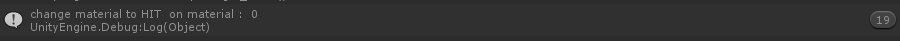- Home /
Button.onClick.AddListener
Hi everybody, im using this code:
public int index;
private Button myselfButton;
void Start()
{
myselfButton = GetComponent<Button>();
}
void Update () {
if (Input.GetMouseButtonUp(0))
{
myselfButton.onClick.AddListener(() => actionToMaterial(index));
}
}
void actionToMaterial(int idx)
{
Debug.Log("change material to HIT on material : " + idx);
}
and when i click on the button, console write me some debug, in one time, but i need call this function only one. How can i do it? Anybody knows what im doing wrong? Thanks
Comment
Answer by HarshadK · Apr 02, 2015 at 11:55 AM
Just add the listener to your button in start only and not required to be done inside Update on each click.
public int index;
private Button myselfButton;
void Start()
{
myselfButton = GetComponent<Button>();
myselfButton.onClick.AddListener(() => actionToMaterial(index));
}
void actionToMaterial(int idx)
{
Debug.Log("change material to HIT on material : " + idx);
}
You should also RemoveListener when gameobject is destroyed or disabled
void Destroy()
{
myselfButton.onClick.RemoveListener(() => actionToMaterial(index));
}
Your answer