- Home /
Can't open Unity 2017.2.0p2-MRTP5: Failed to start Unity Package manager (works on release Unity2017.1.2)
I need to install Unity 2017.2.0p2-MRTP5 so I can use it with the most recent version of the Mixed reality toolkit, however when I try and open a project with it, it hangs on Unity Package Manager starting server, then I get this error:
Failed to start Unity Package Manager: operation timed out. Please see the Editor.log file for more information.
I also am unable to login to unity through the beta launcher, I get a service not available error.
Below is the editor.log after trying to log in, then trying to open a project:
Editor.log
All of the above works fine in Unity 2017.1.2f1
Hope someone can help, thanks in advance!
The only think I can find is these 3 lines:
"invalid: unity-editor-home@0.7.21 C:\\Users\\mharris\\AppData\\Roa$$anonymous$$g\\Unity\\Packages\\node_modules\\unity-editor-home", "invalid: unityeditor-collab-history@0.6.13 C:\\Users\\mharris\\AppData\\Roa$$anonymous$$g\\Unity\\Packages\\node_modules\\unityeditor-collab-history", "invalid: unityeditor-collab-toolbar@0.7.9-backport.1 C:\\Users\\mharris\\AppData\\Roa$$anonymous$$g\\Unity\\Packages\\node_modules\\unityeditor-collab-toolbar"
They could be the old ones from a different Unity version. They can manually be replaced from C:\Program Files\Unity\Editor\Data\Resources\Packages, if that's where your installation went.
I've just tried that, and whilst I no longer get that error in the Editor.log, I am still unable to open any projects. Thanks for the response though!
Answer by okcompute_unity · Mar 03, 2018 at 10:00 PM
Hi @mcgeeit ,
(Sorry for the late answer)
This bug was fixed in patch 4 (2017.2.0p4). Can you try to download the latest 2017.2 patch release (https://unity3d.com/unity/qa/patch-releases) and see if it works. If it does work, please request for the custom MRTP5 version to include changes from the patch release.
Regards,
Pascal
Answer by mcgeeit · Mar 05, 2018 at 08:34 AM
Thanks for the response @okcompute_unity ,
I eventually solved this by updating my antivirus software (Kaspersky), I had issues with all versions of Unity from 2017.2 onward, but it's sorted now!
Your answer

Follow this Question
Related Questions
[2018.1] How do you access the contents of a package with the new Package Manager? 0 Answers
Package Manager hanging when importing package 1 Answer
Upgraded to 2018.3.6f1 and Unity Package Manager won't work 0 Answers
package manager error install 0 Answers
How to import package and run game in package manager? 1 Answer