- Home /
Dynamic font with no material turns black after update (sometimes)
Dynamic font with no material turns black after I've updated Unity from 2018 to latest 2019.1.2f1 It used to work fine, but now it won't.
I've searched around for a solution and found two:
1) Switch dynamic to unicode in font settings/character - works, but makes font look significantly worse and won't scale automatically as needed.
2) Use font materials - this also works, but then it breaks masks in menus so the text is displayed where it shouldn't be, and I haven't found a workaround for this.
Sometimes it still works completely fine, but then will break all of a sudden. Not sure if it's just a bug, or a feature :D Hope for some clarifications, maybe workarounds, otherwise will just have to keep fixing it every time.
This is what my keybinds menu looks like when the text breaks (without material): 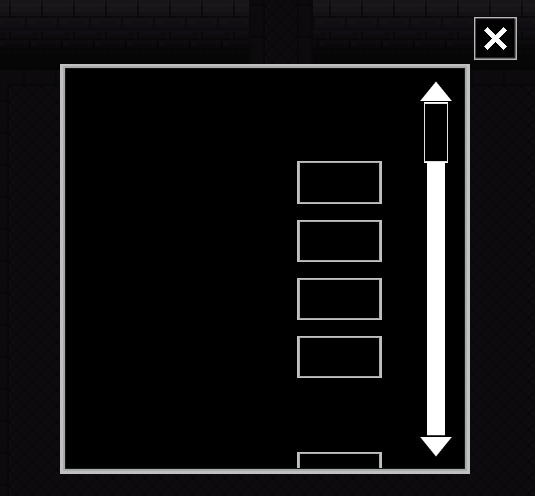
Answer by NikitaTheTanner · May 14, 2019 at 12:29 PM
Rect Mask 2D can work with a material applied, but it still hides text only partially: 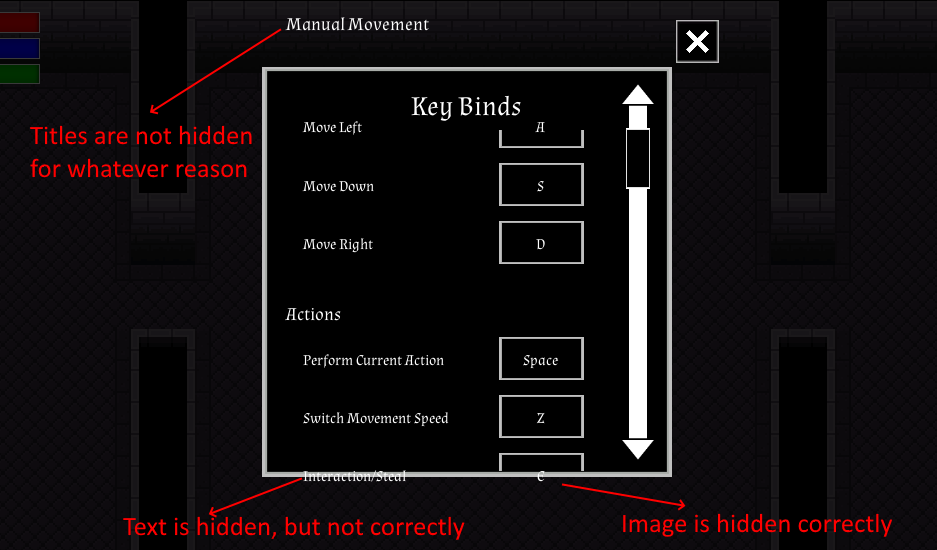
For example, this is how it looks without material when working properly with default Mask:
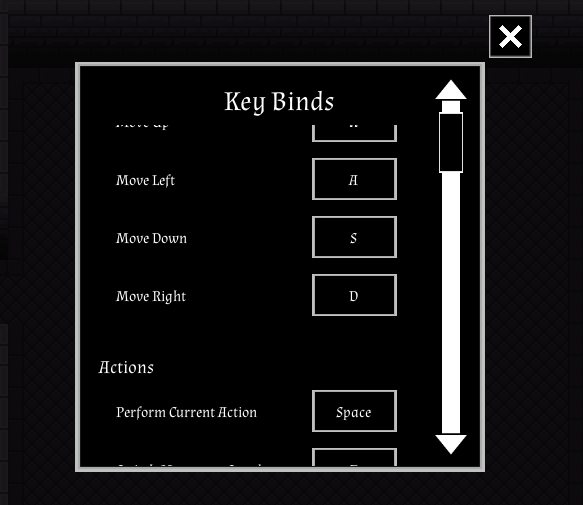
P.S. Seems like this only affects Preview mode in Editor, and not the builds. Funny enough, if I edit a font a little, then run the game, it will render text properly. Then if I exit Preview and run it again, it will turn all the text black. I can repeat this many times.
So far, I've found that the only option to have both Dynamic font (+ use no material) and mask support for editor Preview is to use font that does not have Include Font Data turned on.
P.P.S. Figured it out, not a Unity bug. Apparently, it's caused by Easy Save asset I've recently installed. No idea why, but as soon as I add it to any project, I get this bug. Hope this helps anyone facing a similar issue. I will contact the developer shortly, hopefully it will be fixed in the future.
Your answer